eDelivery FAQs
Here's more information about eDelivery items, how to correct items that were incorrectly set up as eDelivery, and where to find instructions for correctly setting up eDelivery items.
What is an eDelivery item?
An eDelivery item is a non-physical item sold online that customers will receive digitally after purchase, i.e., via email or a digital code. eGift cards, gaming eGift cards, and downloadable video games are examples of items that will be "shipped" as Digital Delivery / eDelivery.
This is what eDelivery items look like on Walmart.com.
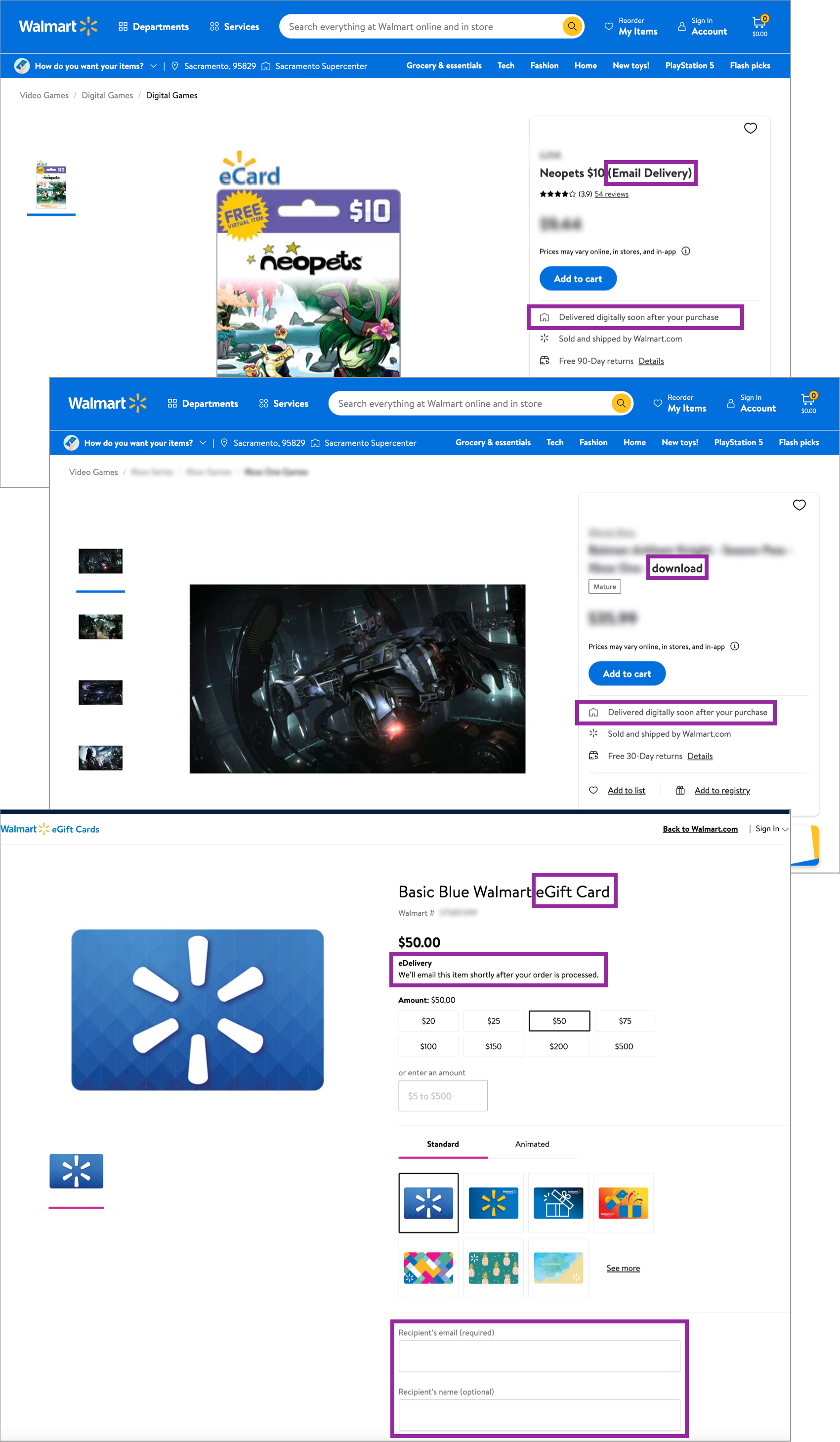
- The Product Name typically includes Email Delivery, Download or Digital Code, or eGift Card.
- The Buy Box includes verbiage such as Delivered digitally soon after your purchase or We'll email this item shortly after your order is processed.
- Customers will provide the Recipient's email (required) and name (optional).
I mistakenly set up my item as digital and need to convert it to physical. What do I do?
If you incorrectly set up an item (e.g., a physical gift card) as Digital Delivery / eDelivery, you can correct the item by following these steps:
- Create the item as a new item with the correct shipping method using one of these item setup options:
- Once the item has been set up correctly, go back and delete the item that was incorrectly set up as Digital Delivery / eDelivery.
If my item is a non-physical item, how do I set it up correctly as an eDelivery item?
For details, see Set Up eDelivery Items Using a Spreadsheet.
The item setup questionnaire in Item 360 has been updated so that eDelivery may only be selected for departments that support non-physical items like eGift cards and digital downloads (see the table below for supported departments). This update will reduce confusion and issues with physical items being incorrectly set up as eDelivery.
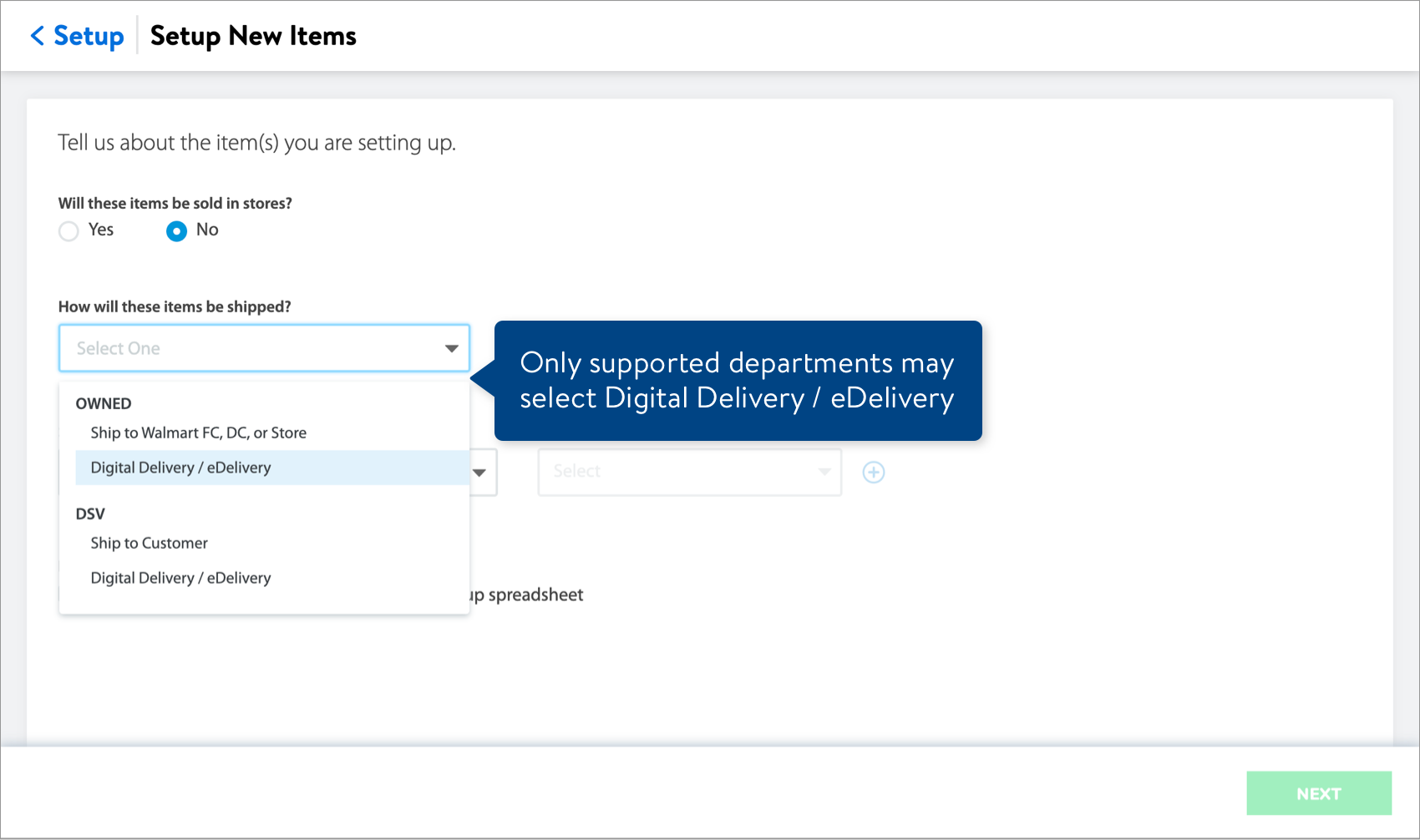
Supported Departments
Categories | Department Numbers |
Baby Diapering, Care, & Other | 79 |
Baby Food | 79 |
Baby Transport | 79 |
Beauty, Personal Care, & Hygiene | 02, 46, 59 |
Books & Magazines | 21 |
Cases & Bags | 31 |
Cell Phones | 58, 87 |
Computers | 72 |
Computer Components | 72 |
Electronics Accessories | 72 |
Electronics Other | 05, 58, 72 |
Gift Cards | 82 |
Health & Beauty Electronics | 02, 40, 72 |
Medicine & Supplements | 40 |
Movies | 05 |
Other | 39, 57, 60, 69, 70, 75, 76, 88, 89, 99 |
Software | 72 |
Sport & Recreation Other | 09, 51 |
Stationery | 03 |
Toys | 43, 07 |
TVs & Video Displays | 72 |
Video Games | 05, 55 |
Need to file a case ticket?
Please contact Partner Support. For detailed instructions, refer to this article.