Types of Imagery and Image Guidelines
- Main image (also known as primary image or hero image)
- Additional image (also known as a secondary image)
- Swatch image
- Video thumbnail
- Image File Specifications
- Image File Specifications for Fashion Categories
- Image Quality Standards
- Placeholder images
- Image URLs
- Upload bulk images without using a template or image URLs
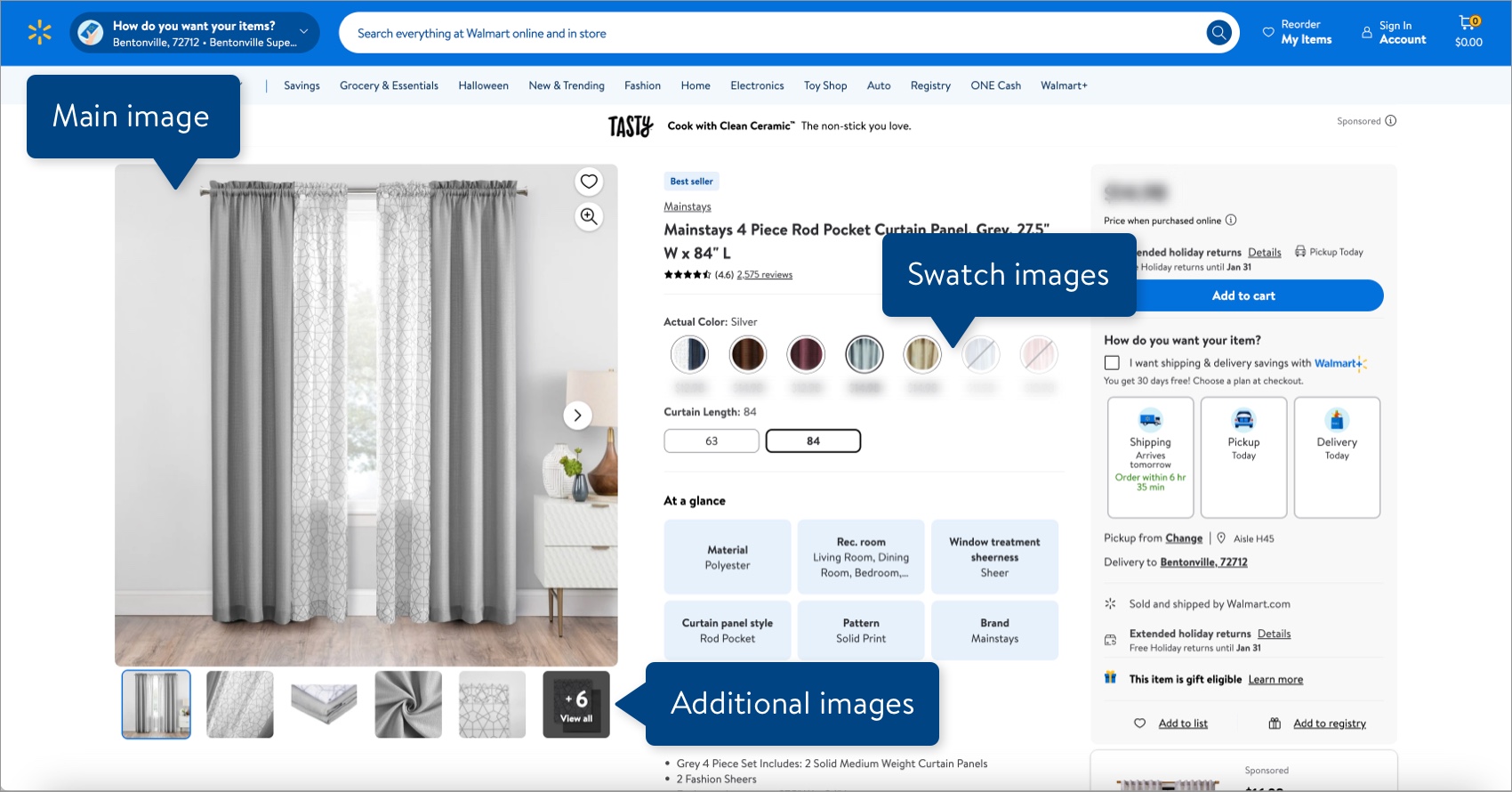
Main image (also known as primary image or hero image)
- Required at the time of item setup (except for Fashion items)
- Required for an item to be visible on Walmart.com
- Is the image that appears first on the item page and in search pages
Additional image (also known as a secondary image)
- Required at the time of item setup (except for Fashion items) — check the data definitions for the minimum number of additional images required for your product type
- Is any image that appears after the main image — not including swatch images
- Providing at least one additional image can help optimize item page content
- If you provide multiple additional images, you can select the order in which they appear on the item page
Swatch image
- Required if the item varies visually (e.g., by color or pattern) from a related item
- Appears as a smaller image under the variant attribute on the item page
Video thumbnail
You cannot select or update the video thumbnail that appears on Walmart.com.
Image File Specifications
Requirements |
Images compliant with GS1 standards will also be accepted. For more details about image file specifications, please refer to the Style Guide for your Category, Product Type Group, or Walmart Private Brand. |
Image File Specifications for Fashion Categories
All items listed in the following categories/shelf names must be in “portrait mode” (3:4 aspect ratio) and meet the file specifications listed in the table below:
- Men's Apparel
- Women's Apparel
- Kid's Apparel
- Baby Apparel
- Jewelry
- Watches
- Shoes
- Accessories
- Travel/Luggage
Requirements |
|
If you need more details for items in Fashion categories, please refer to these resources:
- Style Guides – log in to Supplier Academy using your Supplier One account
- Content Standards - Style Guide - Apparel
- Content Standards - Style Guide - Bags, Luggage, ID, Travel & Accessories
- Content Standards - Style Guide - Carried Fashion Accessories
- Content Standards - Style Guide - Fashion Storage & Care
- Content Standards - Style Guide - Footwear & Footwear Accessories
- Fashion Content Standard Guide - Jewelry & Jewelry Accessories
- Content Standards - Style Guide - Underwear, Lingerie Accessories & Maternity Accessories
- Fashion Content Standard Guide - Watches & Watch Accessories
- Managing Fashion Samples & Images with Workhorse
- Size Requirements for Fashion Samples
Image Quality Standards
Requirements |
Do NOT enlarge small images to fill space or meet required pixel dimensions. This reduces image quality. |
Prohibited Imagery |
The above prohibited content applies to ALL RICH MEDIA as well (videos, 360º spin images, marketing content, etc.). |
Placeholder images
A placeholder image has no relation to or information about the product.
If images are not yet available for your item, you can use a placeholder image in the interim.
You must submit this Walmart placeholder image in order for our system to properly recognize it:
If your items are books, submit this Walmart placeholder image in order for our system to properly recognize it:
https://i.imgur.com/OxxjXBU.jpeg
DO NOT create your own placeholder imagery.
For Fashion items
Please continue using your existing processes for imagery (i.e., do not submit a placeholder image URL during item setup in Item 360).
To accommodate Walmart’s Imagery Studio process, the Main Image URL attribute is not required during setup for all seven Fashion categories: Baby Clothing, Carriers & Accessories, Cases & Bags, Clothing, Footwear, Jewelry, and Watches.
Image URLs
For details, read Image URL Specifications.