Set Up Shippers
Courses
We encourage you to complete this self-paced, on-demand Item 360 | Domestic and Direct Import Shipper Setup course in Supplier Academy.
What Is a Shipper?
A shipper consists of varied products that ship together in the same carton (e.g., by the pallet size: full pallet, half pallet, quarter pallet). For example, a shipper may be a carton containing items to make s'mores – graham crackers, chocolate bars, and marshmallows – that is placed in Walmart stores for customers to shop from. Each shipper item, known as a Content Item or Child Item, has its own GTIN. The entire shipper is identified by a unique Prime GTIN, also known as the Parent Trade Item GTIN or Parent GTIN. On-Hands and Sales are reported at the Content Item level. Replenishment is at the Content Item level.
Set Up a Shipper in Item 360
- Click Setup in the left navigation menu.
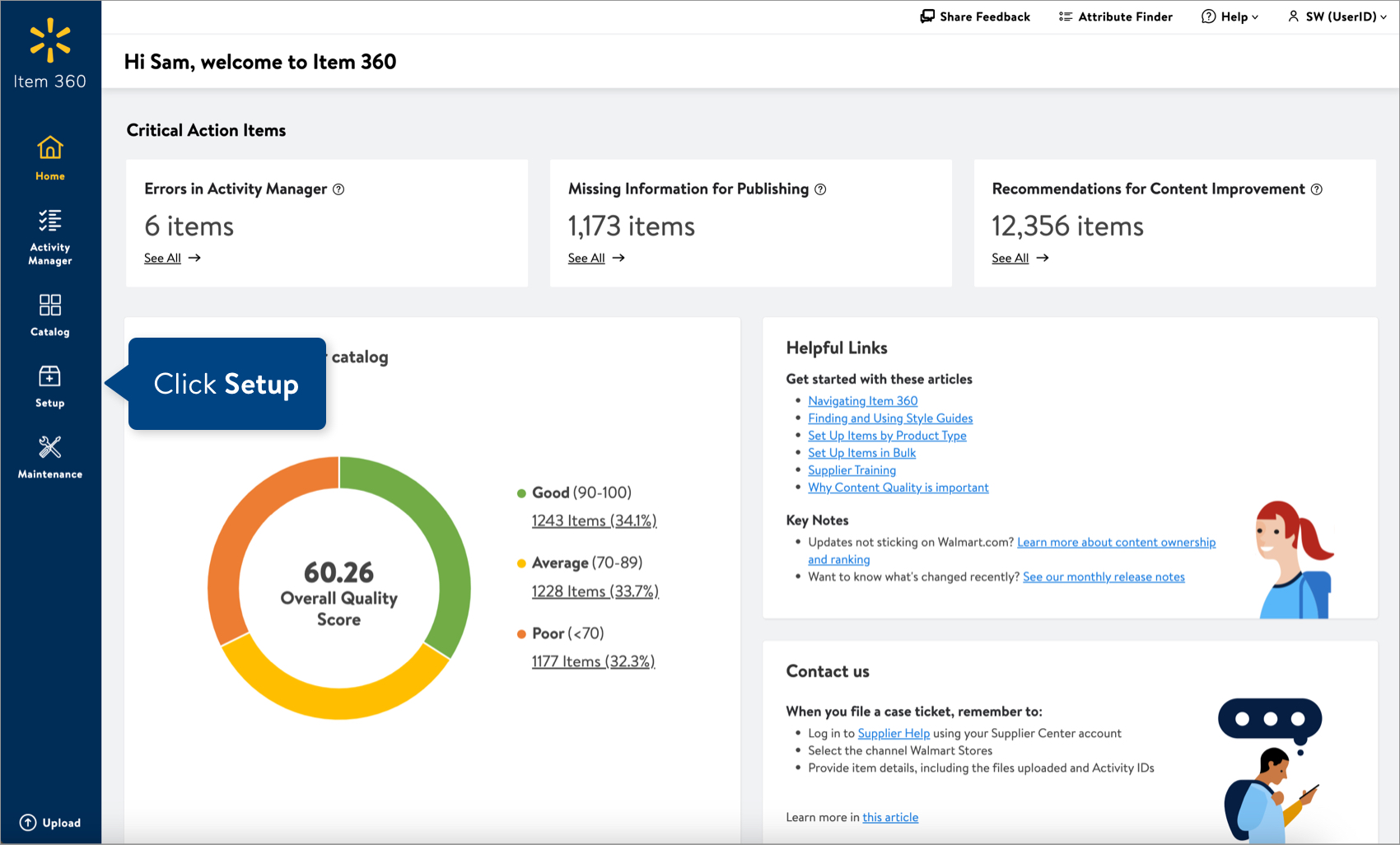
- Click the Shipper tile.
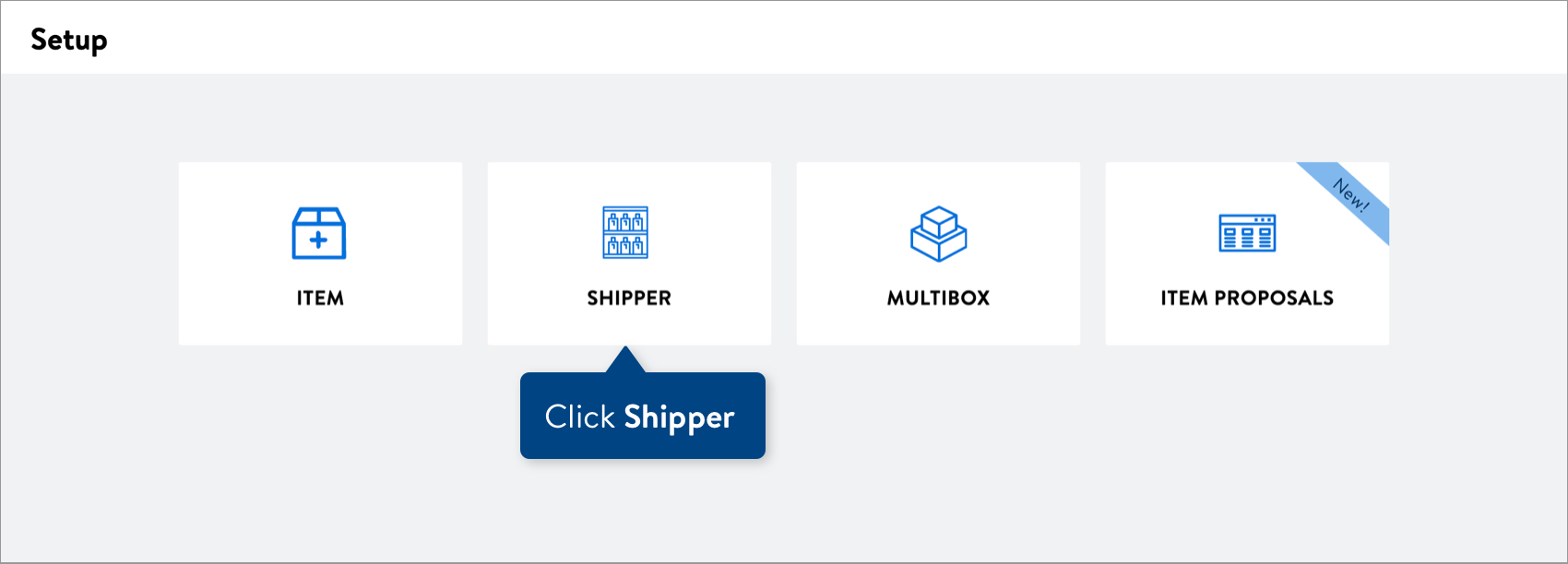 If your Setup Hub shows your new GDSN publications, Item Quotes, or Item Proposals by default, you can still set up new shippers that are not synced with GDSN by clicking the Setup New menu next to the GTIN search bar and selecting Shippers.
If your Setup Hub shows your new GDSN publications, Item Quotes, or Item Proposals by default, you can still set up new shippers that are not synced with GDSN by clicking the Setup New menu next to the GTIN search bar and selecting Shippers.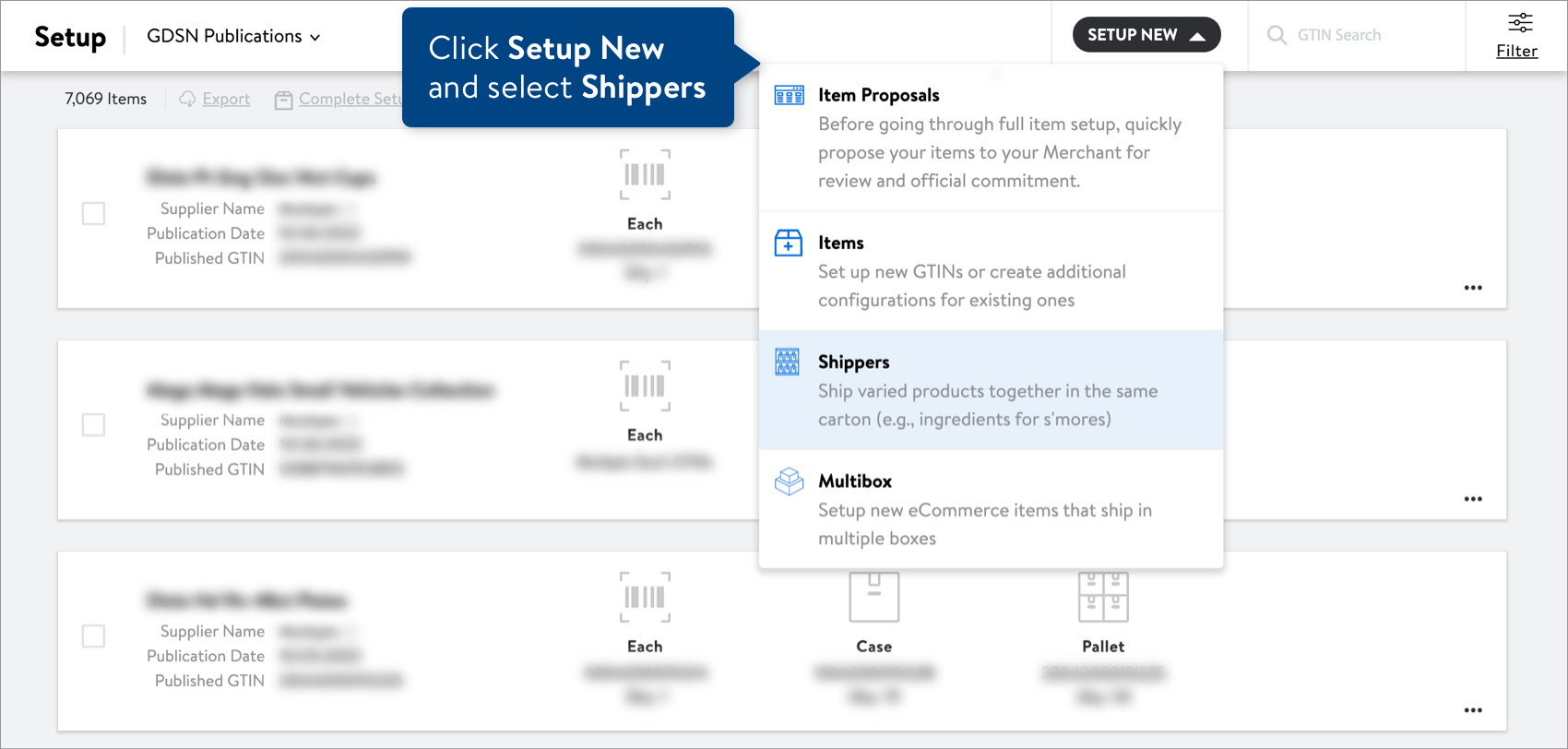
- Tell us about your shippers. We'll identify any existing complex hierarchies in GDSN (Global Data Synchronisation Network) and pull in relevant data. You can still set up shippers if there is no record of them in GDSN.
- Select a 6-digit Supplier ID.
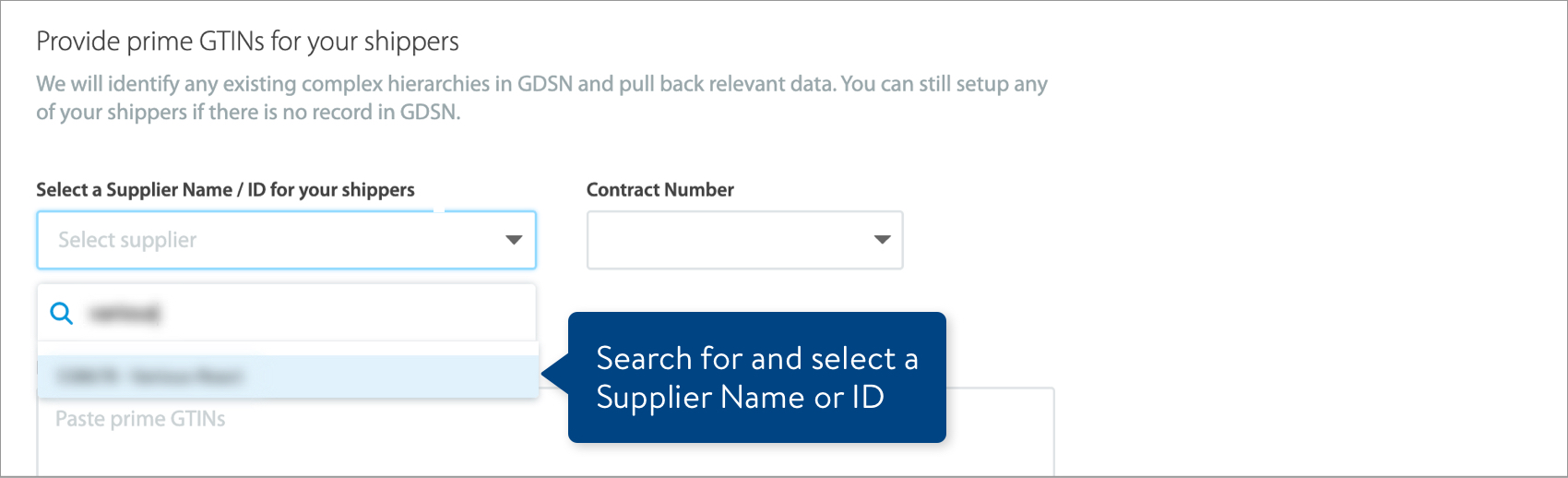
- Select a 3-digit Vendor Contract Number.
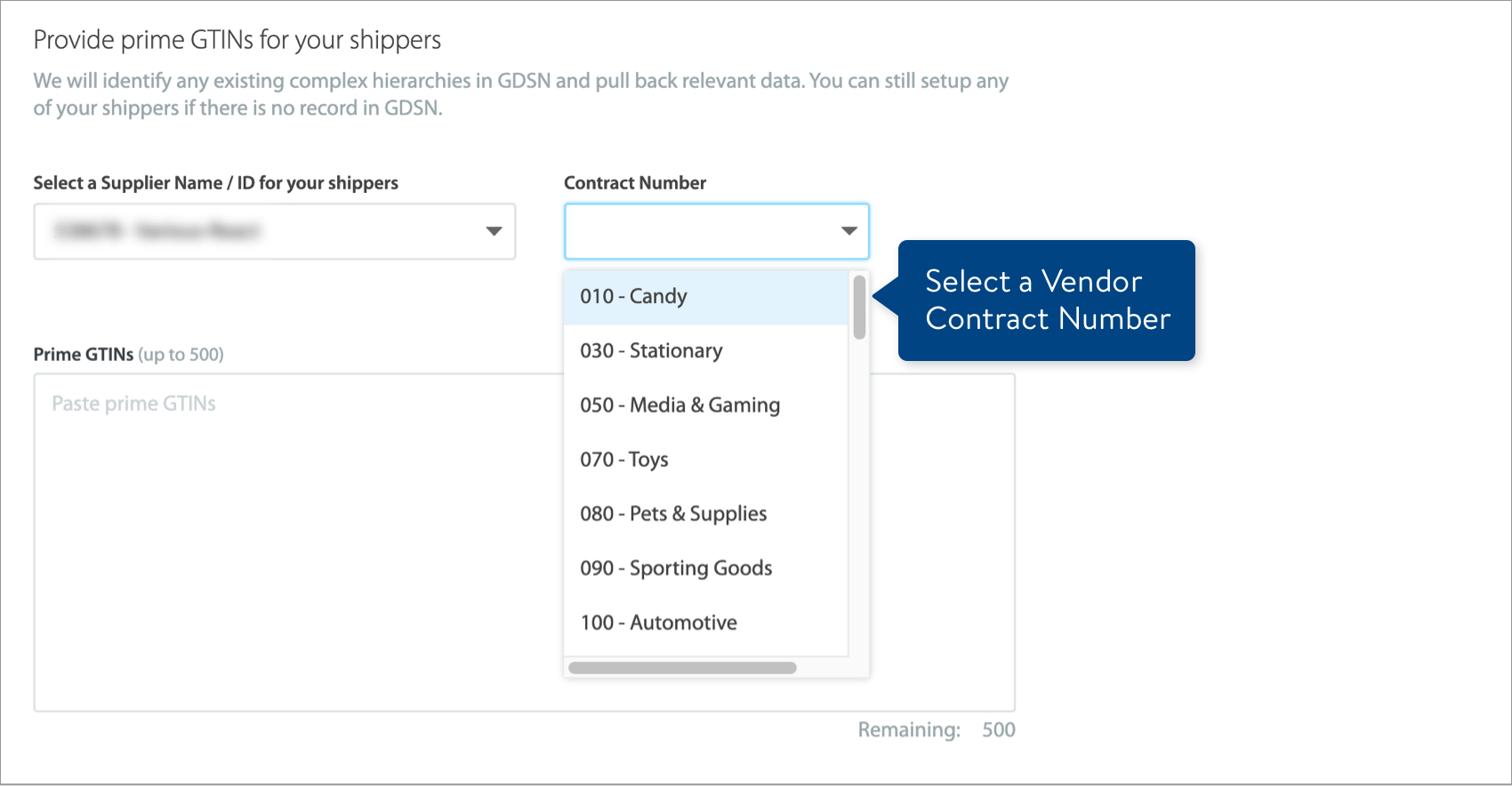
- Provide up to 500 Prime GTINs. You can copy and paste a column from a spreadsheet.
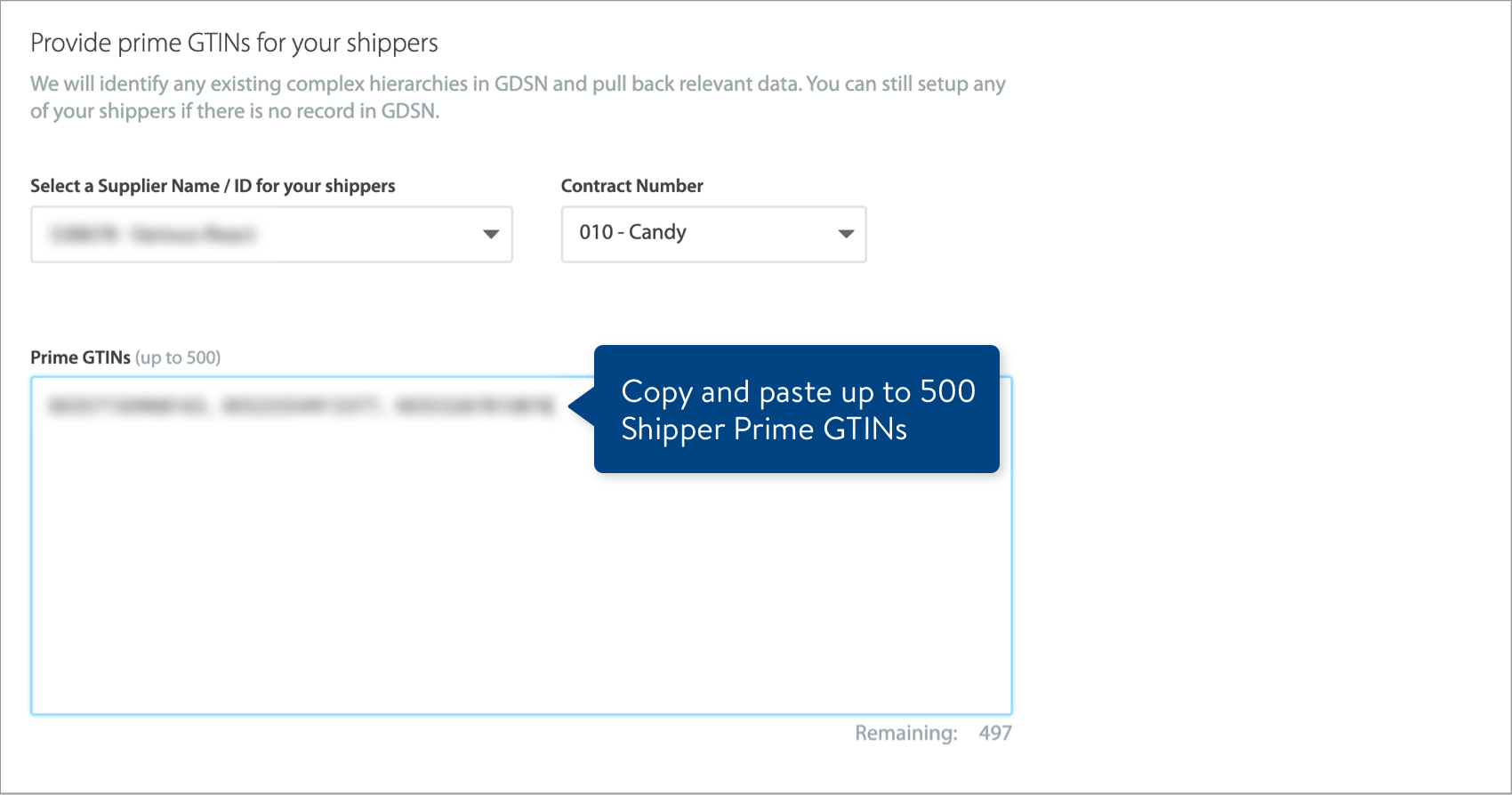 The Prime GTINs cannot be linked to existing items in Walmart's Catalog. Also, if a hierarchy is synced with GDSN, the GTIN must have a GLN that agrees with the Supplier ID and Contract Number selected.
The Prime GTINs cannot be linked to existing items in Walmart's Catalog. Also, if a hierarchy is synced with GDSN, the GTIN must have a GLN that agrees with the Supplier ID and Contract Number selected.
- Select a 6-digit Supplier ID.
- Click the Next button.
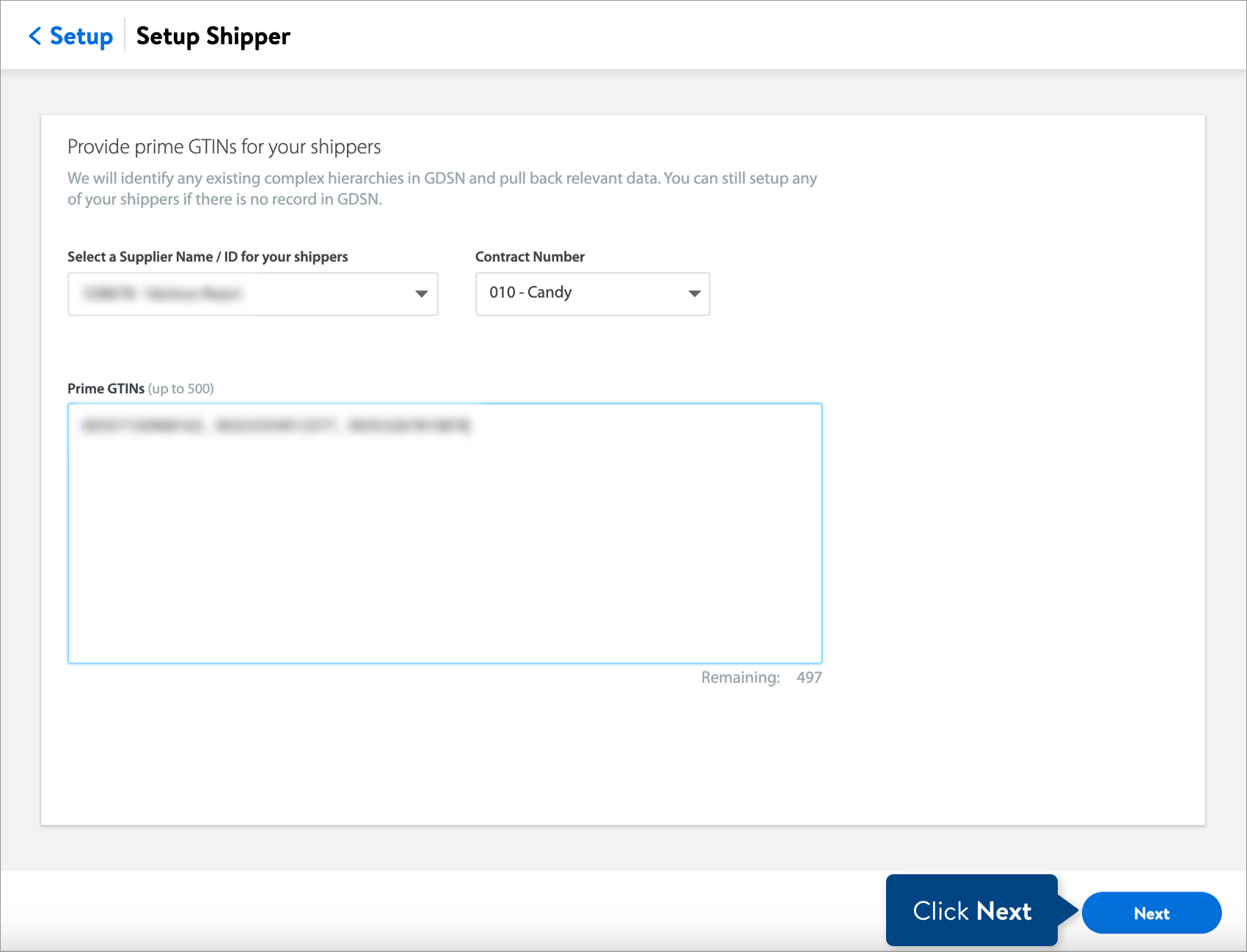
- You will set up shippers directly in Item 360. Click the Expand All toggle to view and provide the Prime Attributes and Content Attributes for all of your new shippers.
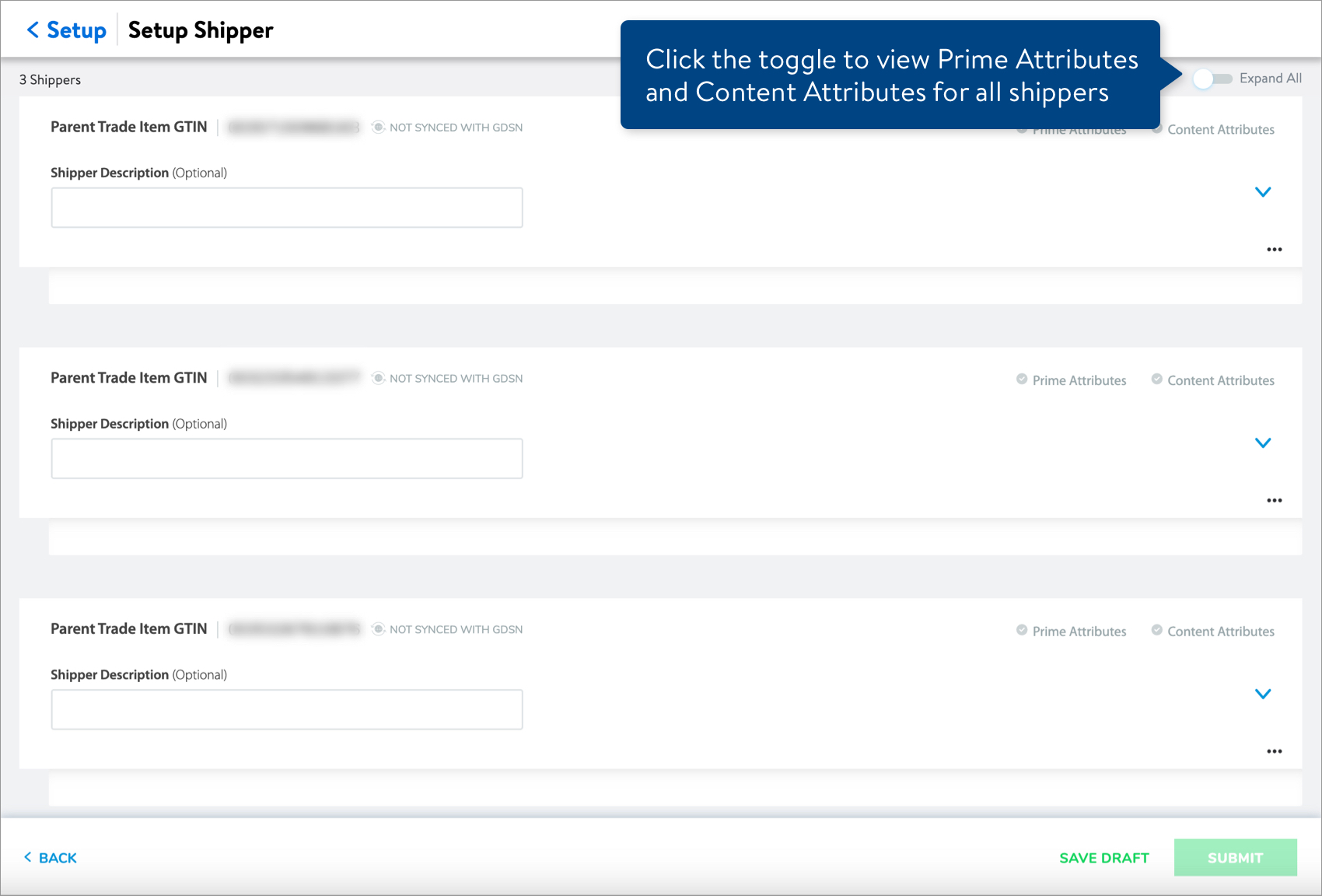
Shippers Synced with GDSN
- We'll automatically populate any shipper data in the system, including Content Item GTINs that are linked to the Prime GTINs provided. The Content Item Quantity is predetermined, and Content Items cannot be added to synced shippers.
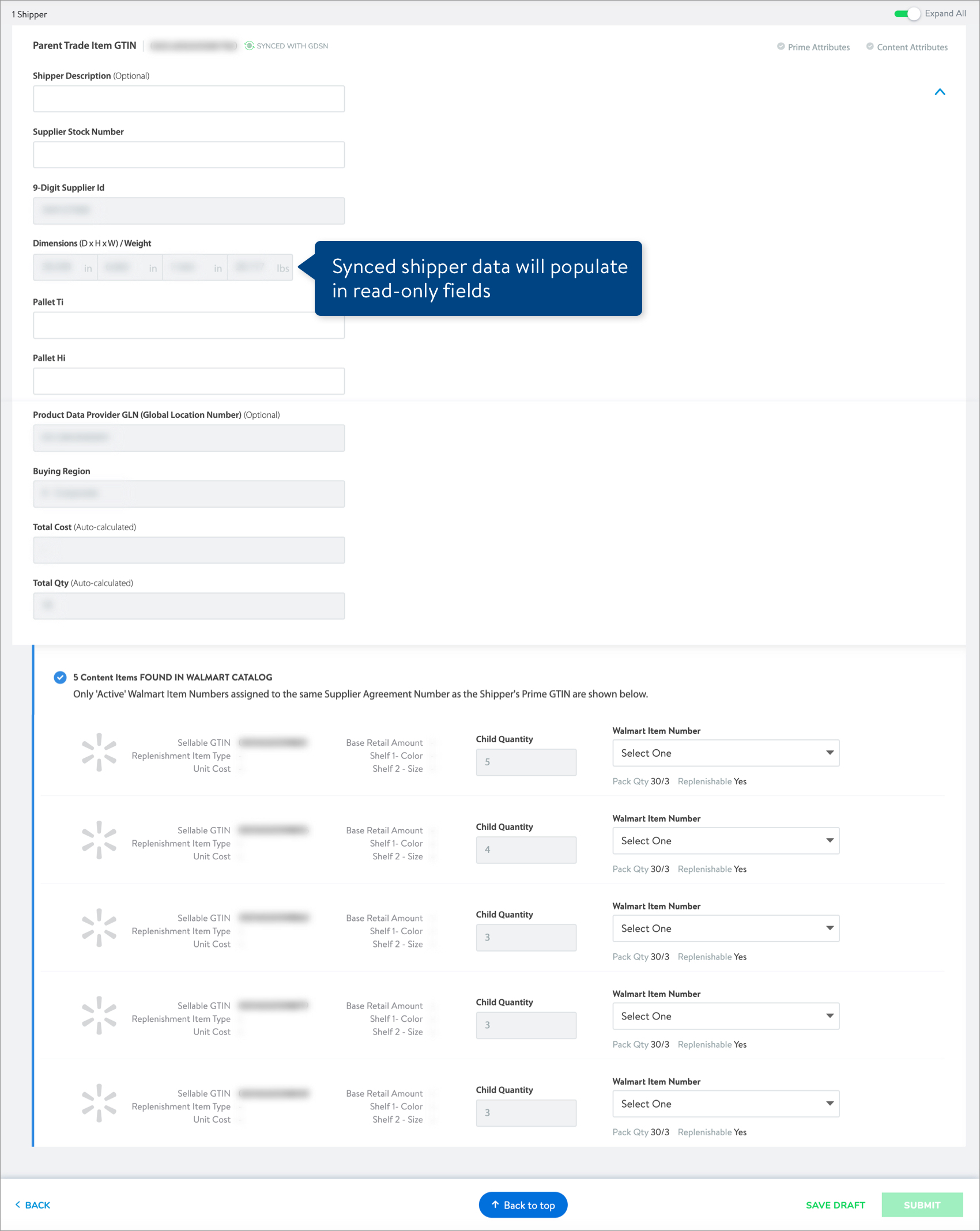 Each Content Item GTIN must have at least one active Walmart Item Number that: Matches the 9-digit Supplier ID selected for the Prime GTIN and has Buying Region of 0 - Corporate. Refer to the Valid Shipper Content Items table in this article for more details.
Each Content Item GTIN must have at least one active Walmart Item Number that: Matches the 9-digit Supplier ID selected for the Prime GTIN and has Buying Region of 0 - Corporate. Refer to the Valid Shipper Content Items table in this article for more details. - Each shipper card has colored check marks to indicate whether the required Prime Attributes and Content Attributes are complete (green) or missing (gray). You can save a draft of your shippers if there are missing attributes.
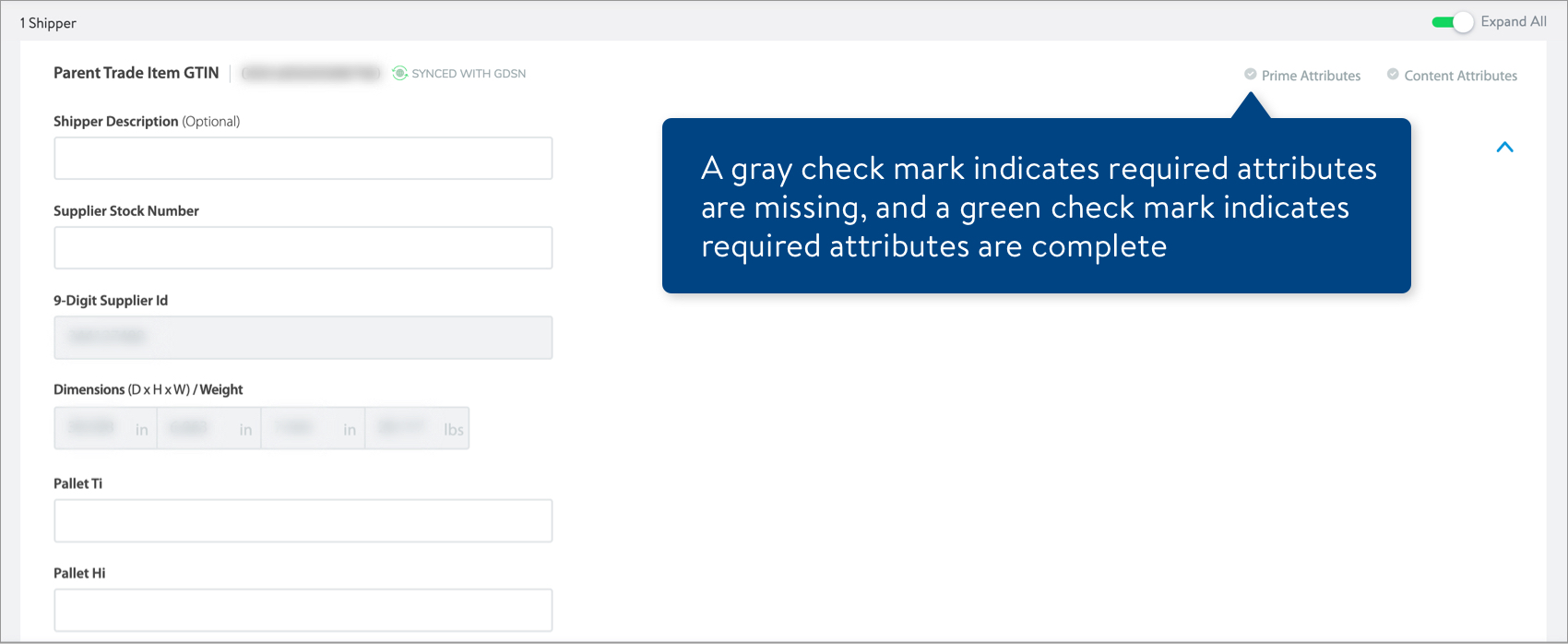
Shippers Not Synced with GDSN
- You'll need to provide information for the shipper Prime.
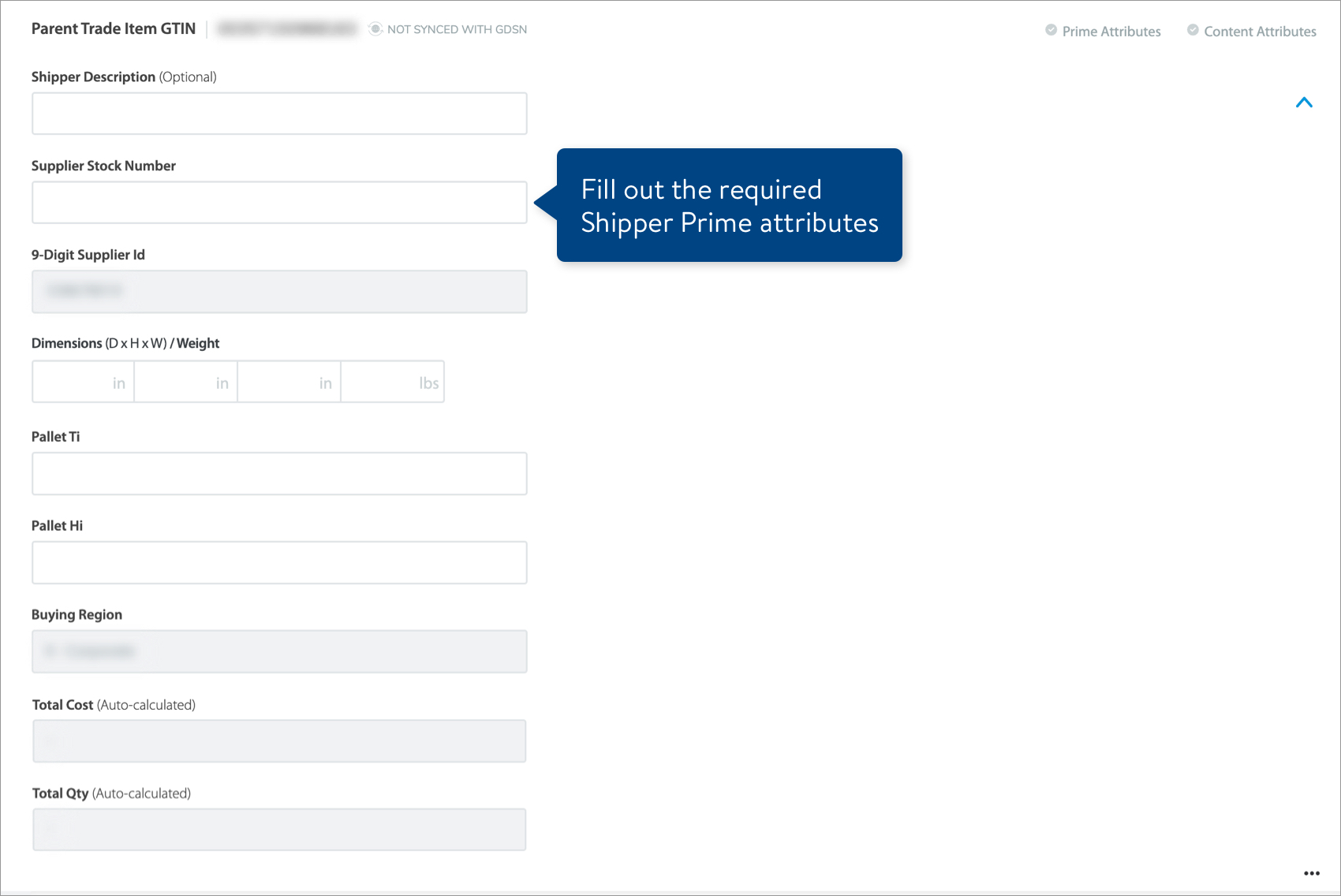
Attribute
Definition
Shipper Description (optional)
A brief description of the shipper (e.g., the Shelf Label Item Description 1.)
Supplier Stock Number
The number that appears on the Walmart in-store shelf label to identify the shipper.
9-Digit Supplier ID
A combination of the 6-digit Supplier Number, 2-digit Department Number and 1-digit Sequence Number.
Dimensions (D x W x H) / Weight
The overall dimensions (in inches) of the shipper. / The overall weight (in pounds) of the shipper.
Pallet Ti
The number of supplier cases per layer on a pallet, i.e., tier on a pallet.
Pallet Hi
The number of layers on a supplier's pallet.
Buying Region
The code that indicates which region the shipper is assigned to:
- 0 - Corporate items that are shared among all regions (used if selling both online and in stores)
- 1 - Alaska
- 2 - Hawaii
- 3 - Puerto Rico
- 6 - eCommerce
Total Cost (auto-calculated)
The total unit cost of all of the shipper Content Items.
Total Qty (auto-calculated)
The total quantity of all of the shipper Content Items.
- To add Content Items to the shipper, click the Add Items button.
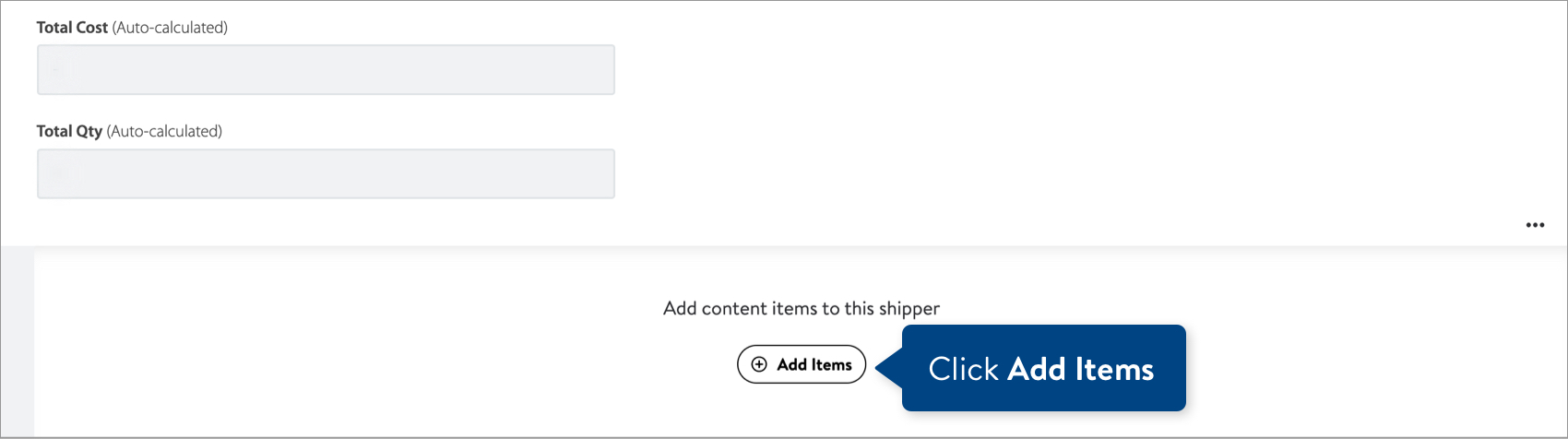
- Provide the GTINs and quantities (optional) for up to 1,000 Content Items. You can copy and paste columns from a spreadsheet. Then, click the Submit button.

- We'll automatically pull data for the Content Item GTINs from Walmart's Catalog.
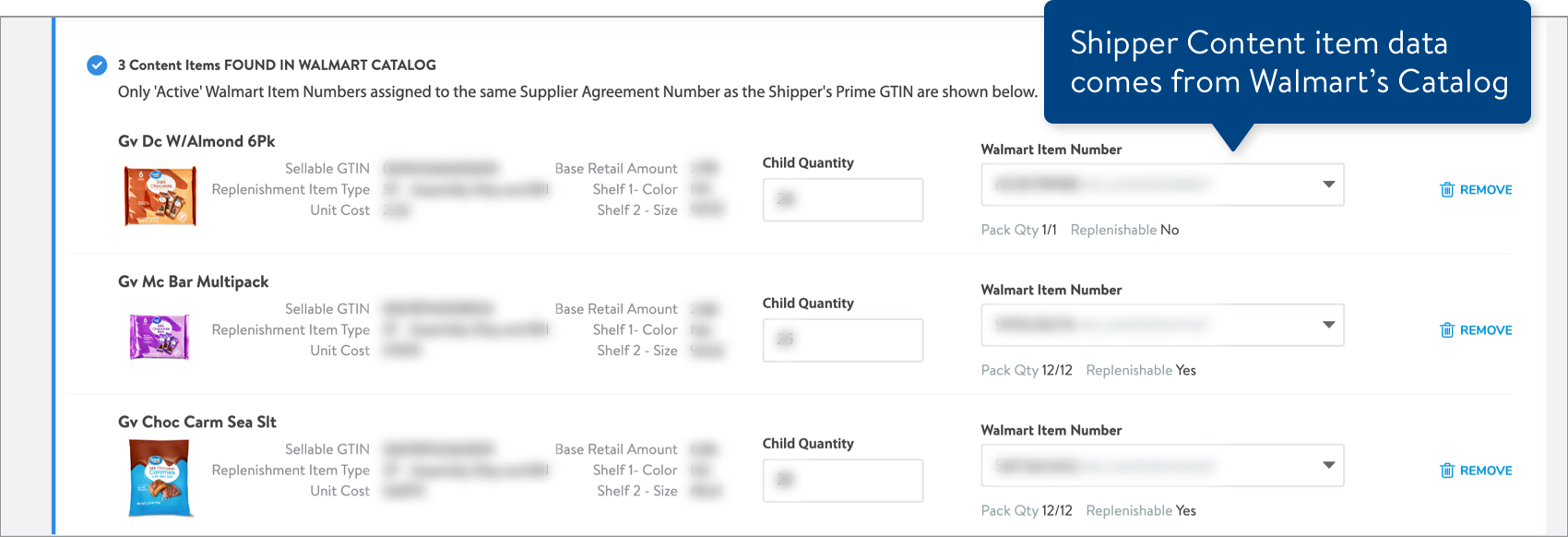 Each Content Item GTIN must have at least one active Walmart Item Number that: Matches the 9-digit Supplier ID selected for the Prime GTIN and has Buying Region of 0 - Corporate. Refer to the Valid Shipper Content Items table in this article for more details.If you no longer want to include a Content Item, you can remove it by clicking Remove at the far right.
Each Content Item GTIN must have at least one active Walmart Item Number that: Matches the 9-digit Supplier ID selected for the Prime GTIN and has Buying Region of 0 - Corporate. Refer to the Valid Shipper Content Items table in this article for more details.If you no longer want to include a Content Item, you can remove it by clicking Remove at the far right. - Each shipper card has colored check marks to indicate whether the required Prime Attributes and Content Attributes are complete (green) or missing (gray). You can save a draft of your shippers if there are missing attributes.
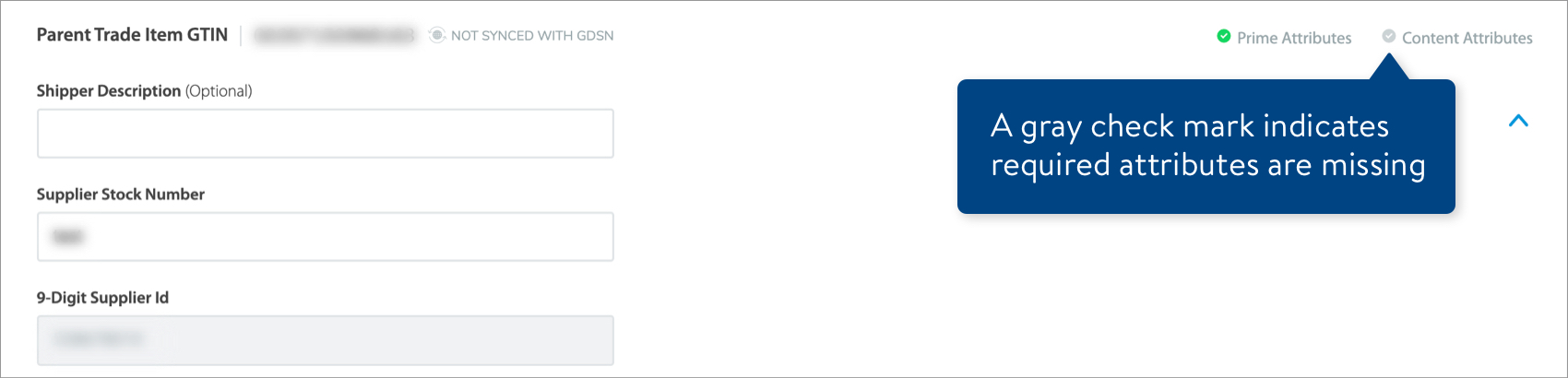
Valid Shipper Content Items
What You'll See in Item 360 | What it means | Action |
Content Item without a valid Walmart Item Number | Each Content Item GTIN must have a valid Walmart Item Number that:
| Look up the Content Item GTINs in Walmart's Catalog and ensure each has at least one Walmart Item Number that meets the criteria. |
No record of Content Item found | The items are not in Walmart's Catalog. | Set up the items in Item 360. |
Content Items found in the Walmart Catalog | We've automatically populated existing data for the items. | If there are multiple Walmart Item Numbers for an item, select the one you want from the drop-down list. |
Submit Your Shippers
- Click the Submit button at the bottom right corner of the page.If you are missing required Prime Attributes or Content Attributes, click Save Draft to save your progress.
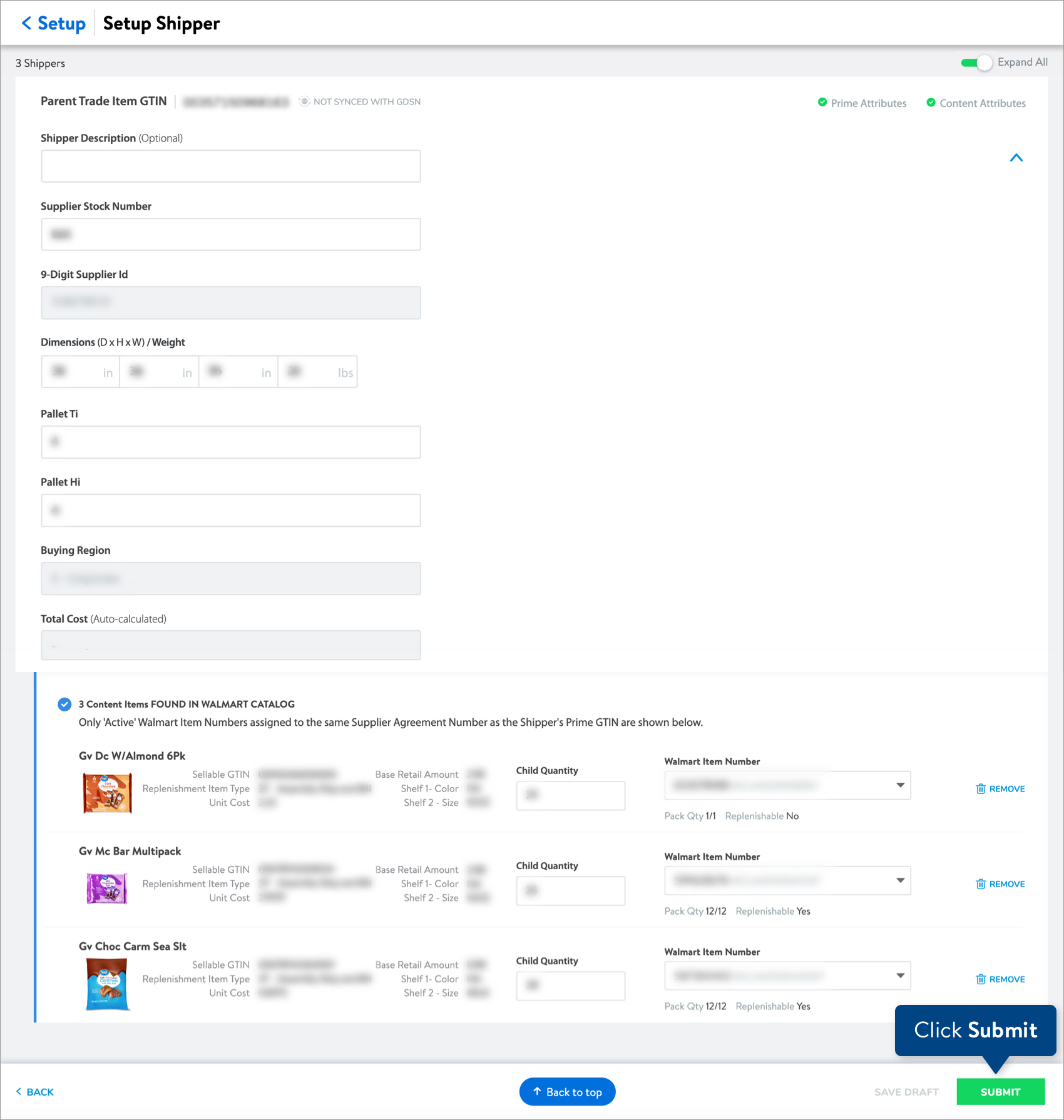
- Provide an activity description for your shipper setup. Then, click the Submit button.
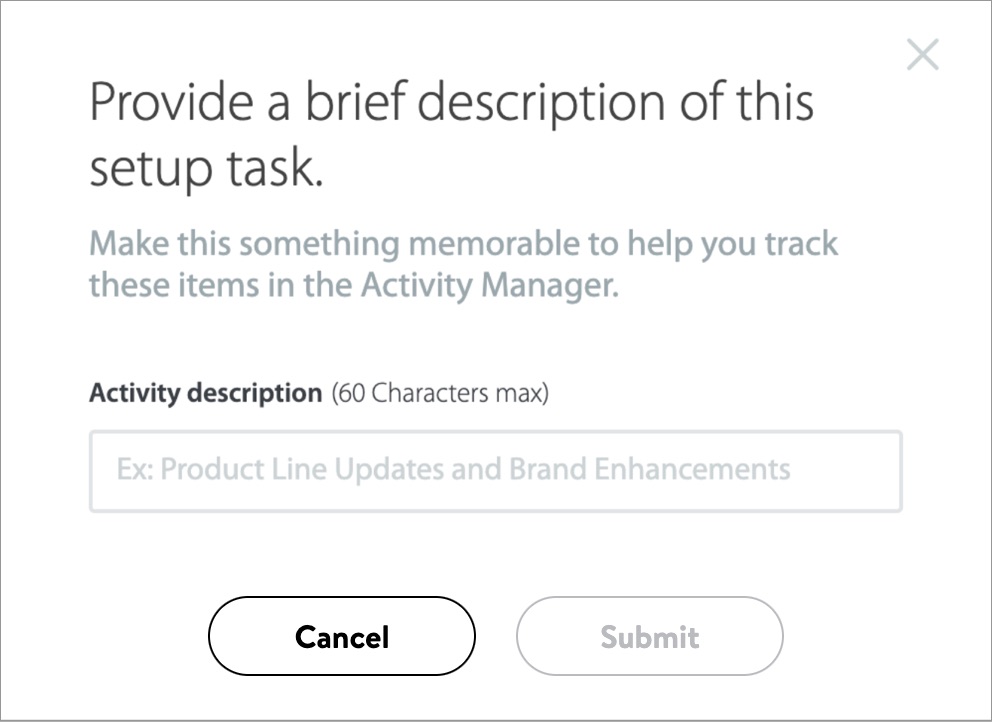
Track Your Shipper Setup
Read Track Your Shipper Activity.
Need to File a Case Ticket?
Please contact Partner Support. For detailed instructions, refer to this article.