Track Your Activities
The Activity Manager shows all submissions made by users who share your 6-digit Supplier ID(s). You can easily track where items are in the review and approval process.
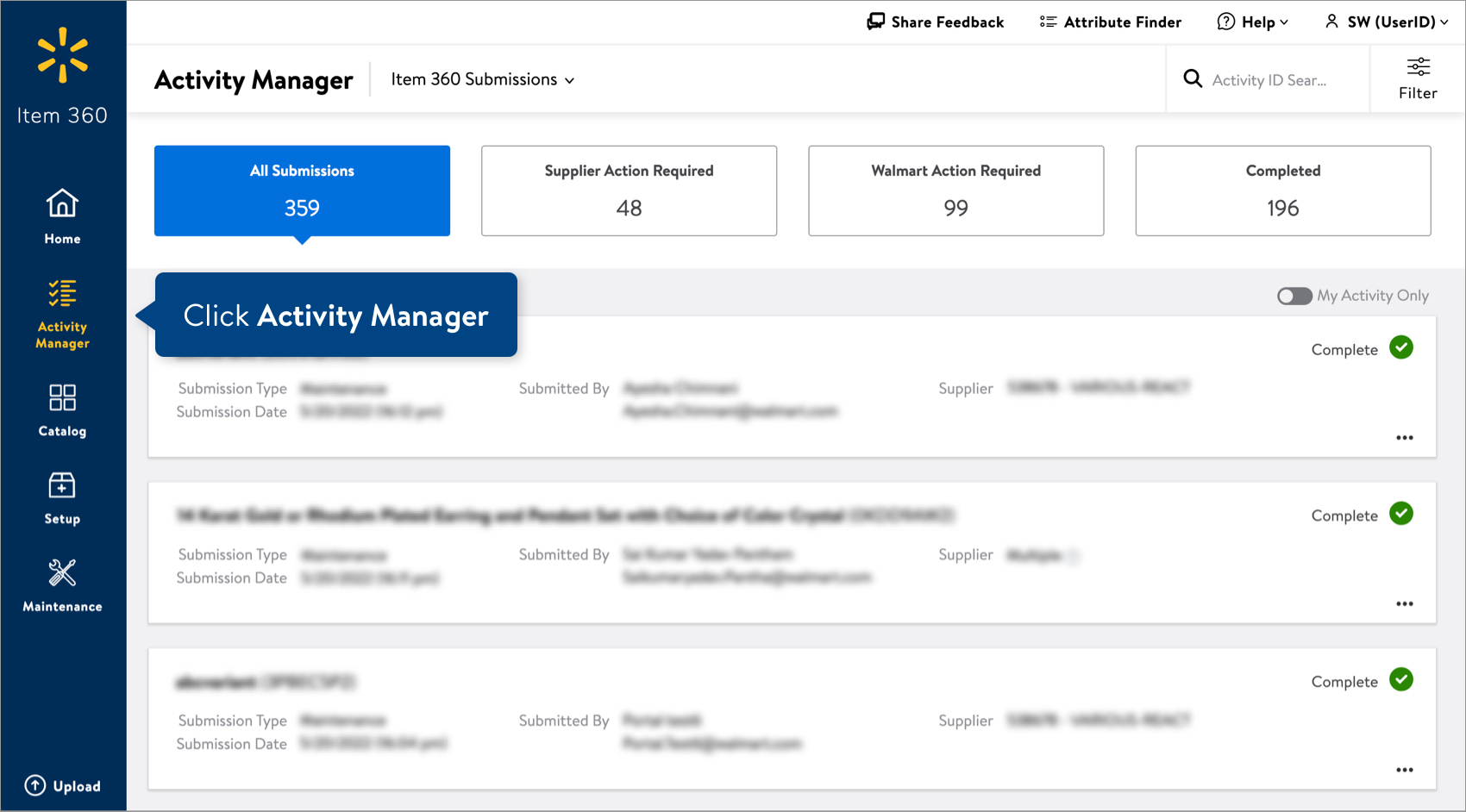
Cards
See the table below the image for details about the card data.
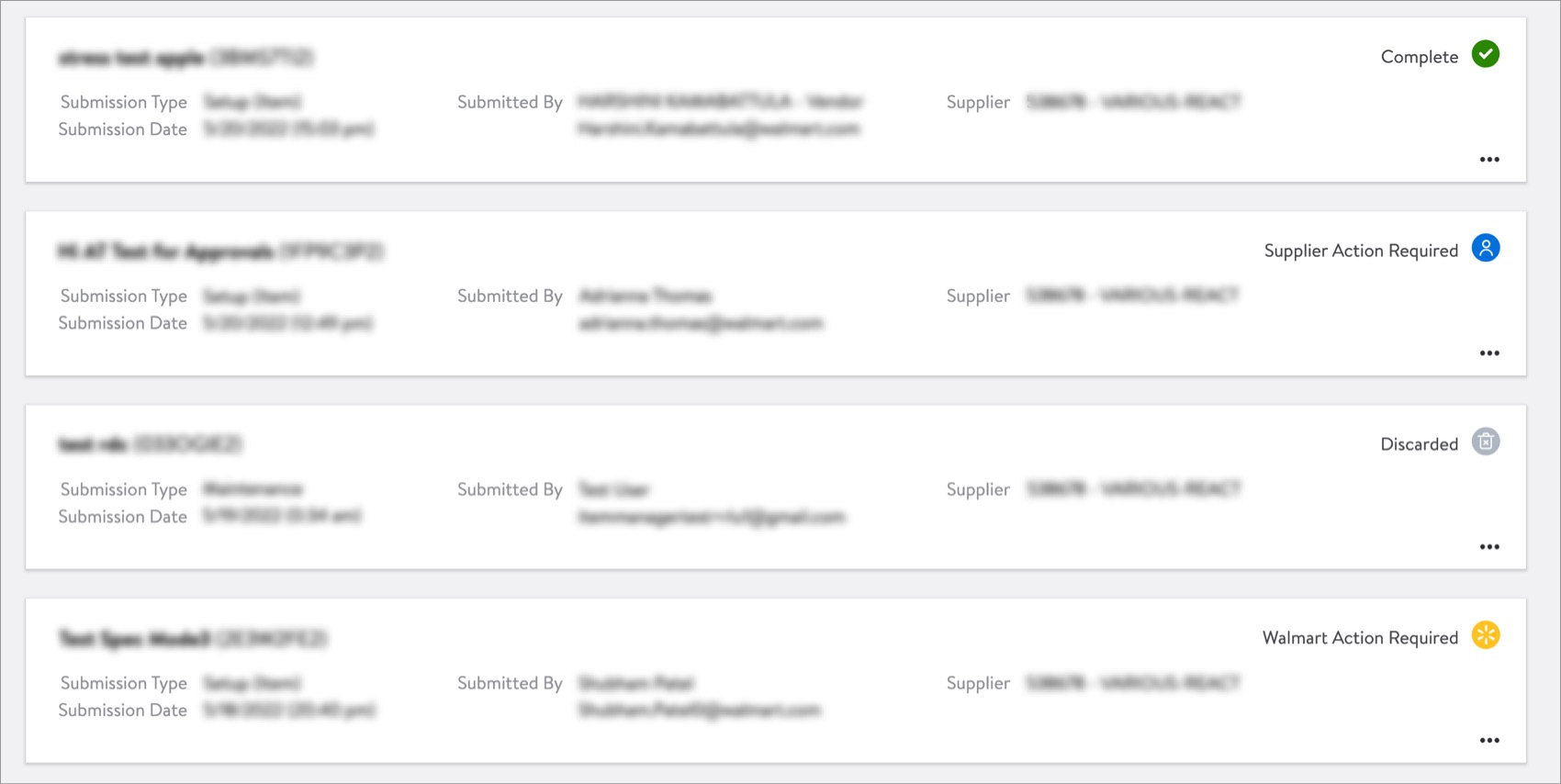
Data | Description |
Activity Description | The description that was provided by the person who submitted the activity. |
Activity ID | The alphanumeric ID (shown in parentheses after the activity description) that was automatically assigned when the activity was submitted. The ID is used for all activity on the request (i.e., multiple updates to the activity will be tracked on the same ID). |
Status | Indicates the status of the activity:
|
Submission Type | Indicates if the activity is for item maintenance, item setup, or cost changes. |
Submission Date | The date and time that the activity was submitted. |
Submitted By | The name and email of the person who submitted the activity. |
Supplier | The supplier ID and name. If there are multiple suppliers, hover over the circled "?" to view the list. |
View Details
- Click the dots at the bottom right corner of the activity card. Then, click View Details to learn more about the status of each item in the activity.

- If the activity has only one item, you'll see the status at the item level (e.g., Successful Updates, Data Errors, Waiting on Approval).
- If the item has errors, hover over the information icon at the top right corner of the card to learn more. Then, click Export to fix the errors in a spreadsheet.
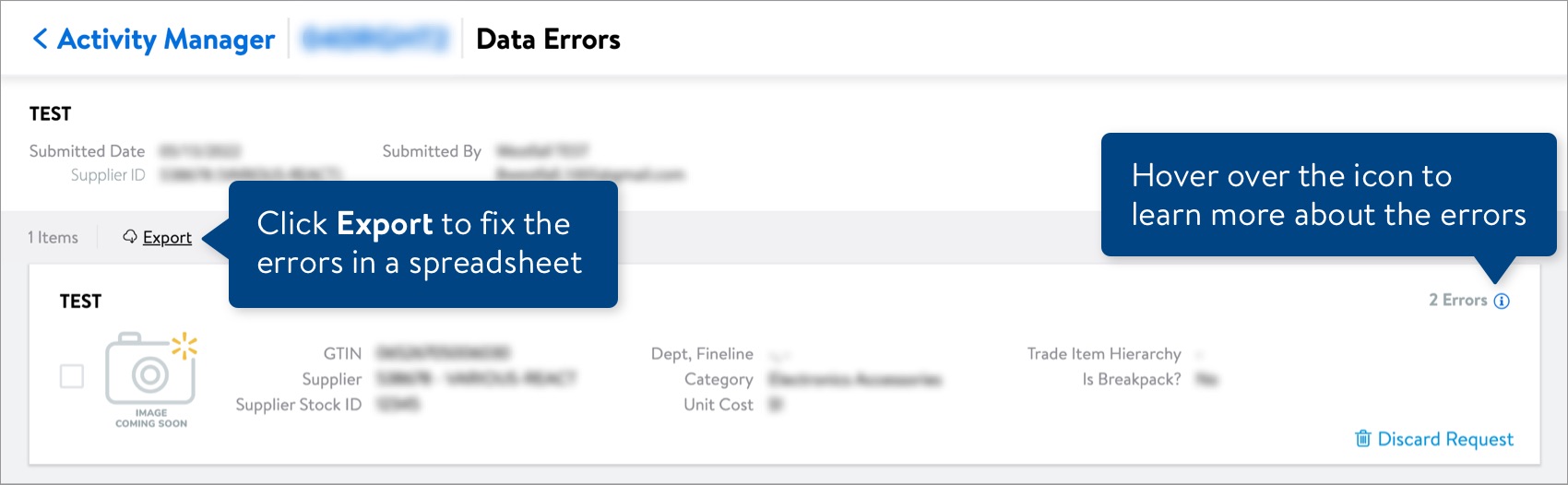
- If the item has errors, hover over the information icon at the top right corner of the card to learn more. Then, click Export to fix the errors in a spreadsheet.
- If the activity has multiple items, you'll see the Details page with a count of all the successful/completed, incomplete, declined, and discarded items for the activity:
- For Successful Items, click View Items to see the changes that were made.
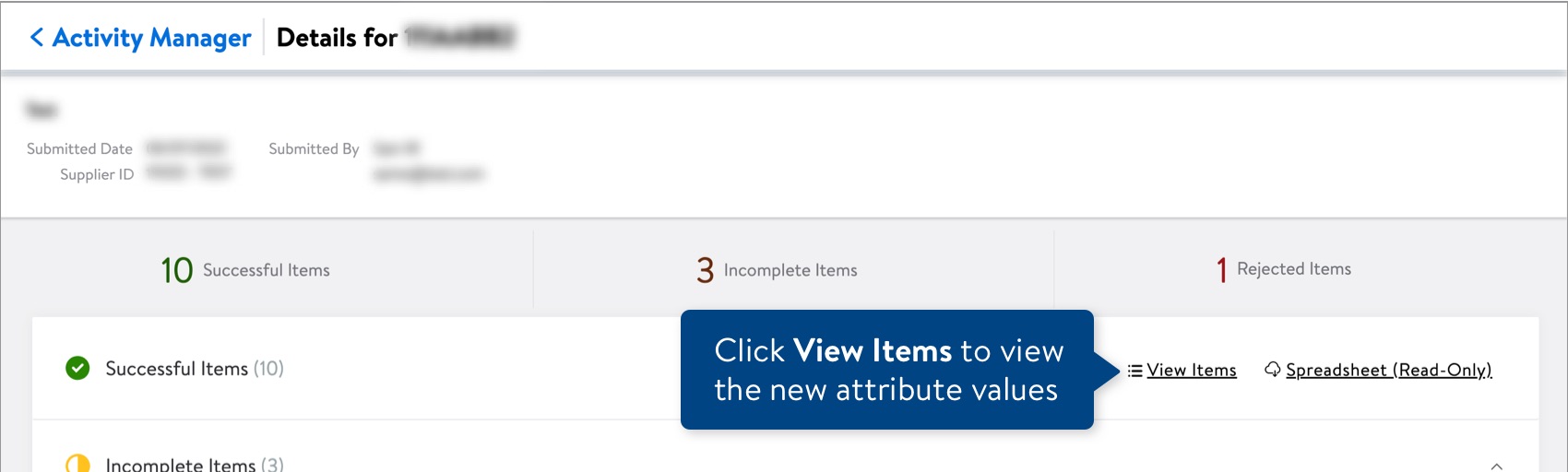
- For Incomplete Items (e.g., Data Errors, System Errors), click Spreadsheet to download the errors or Product IDs in a spreadsheet. If the errors can be fixed in the file, make the edits and upload the file back into Item 360.
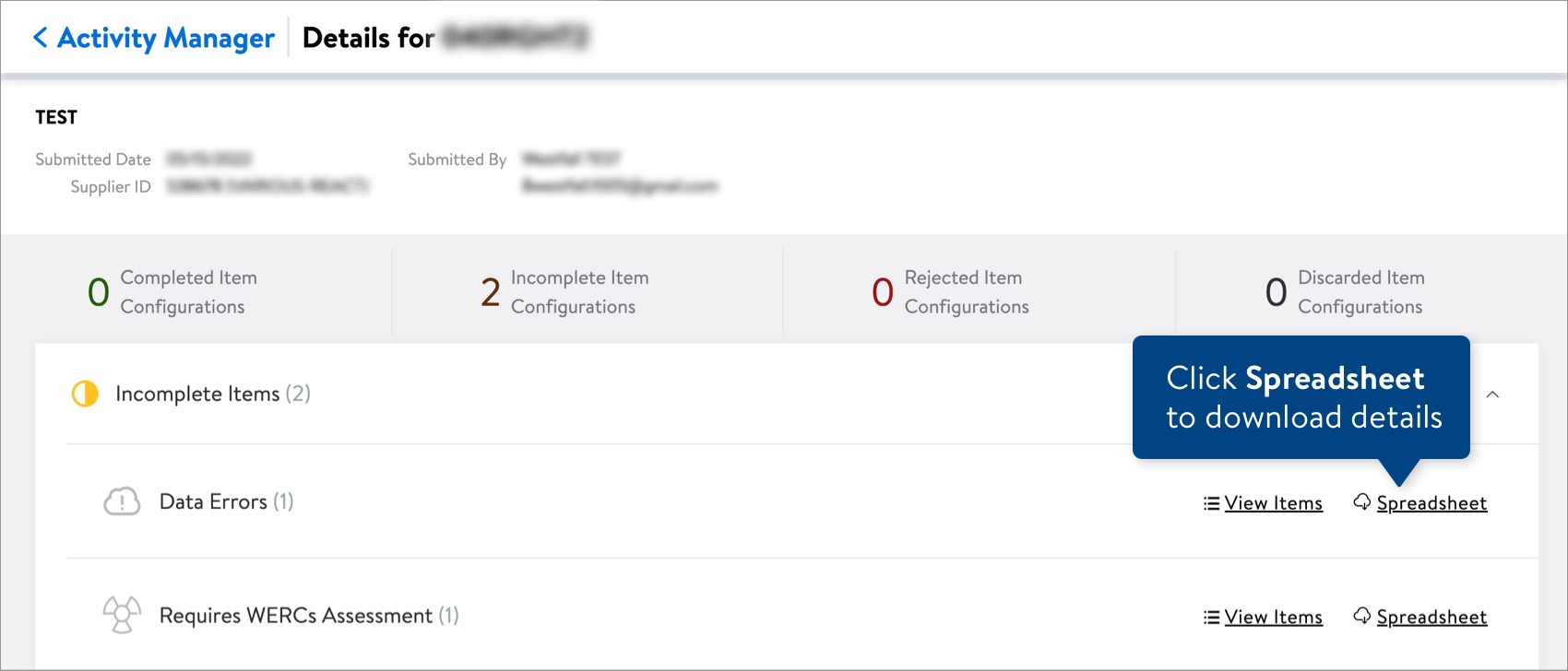 If updates are processing, the View Items and Spreadsheet links will be visible but not clickable. Check back in a few hours.
If updates are processing, the View Items and Spreadsheet links will be visible but not clickable. Check back in a few hours. - For Rejected Items, click View Items to see why a Walmart associate has declined the items.
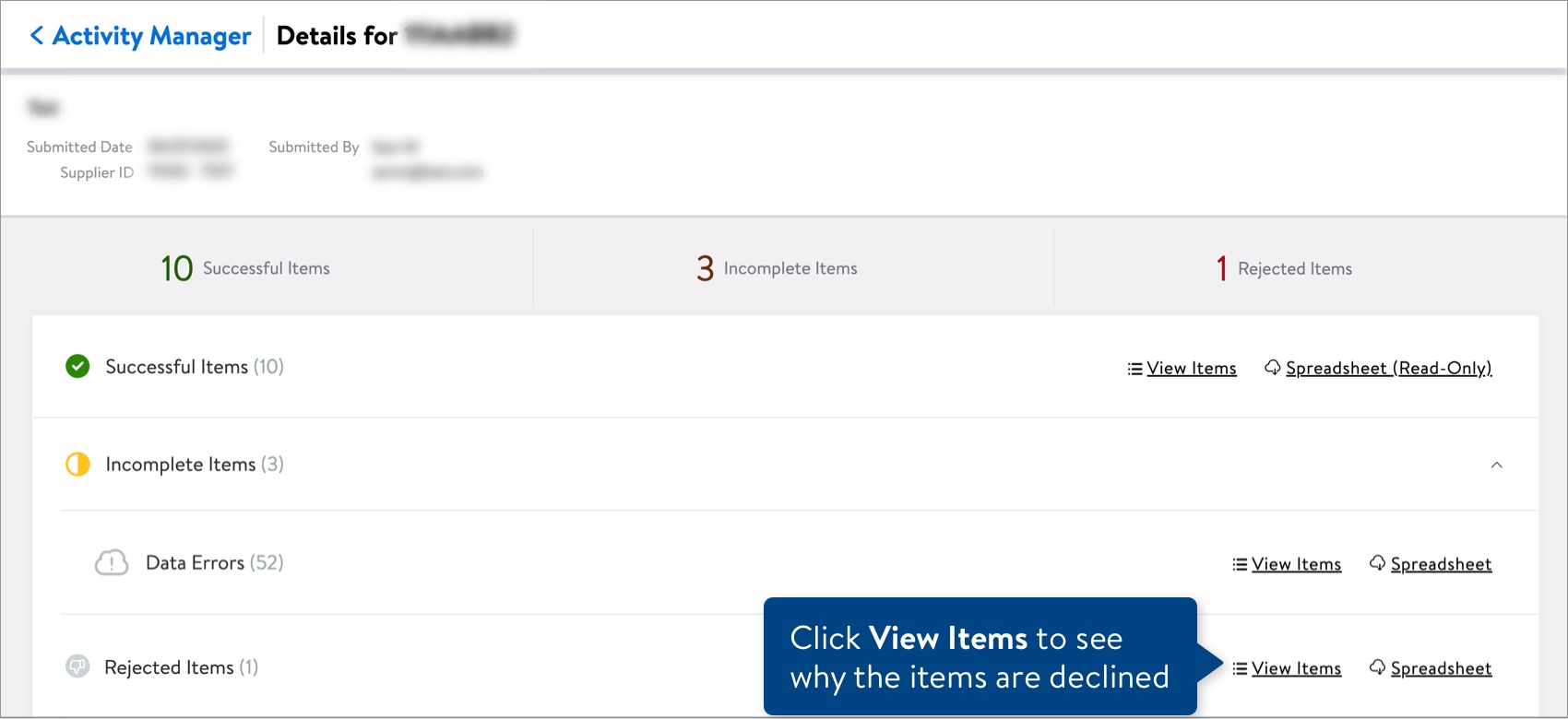
- For Successful Items, click View Items to see the changes that were made.
Discard Submission
Activities are purged from the system automatically after 90 days. If you have incorrect or duplicate submissions that are stuck in the Supplier Action Required or Walmart Action Required status, you can discard the submission in your Activity Manager.
- Click the dots at the bottom right corner of the activity card. Then, click Discard Submission.
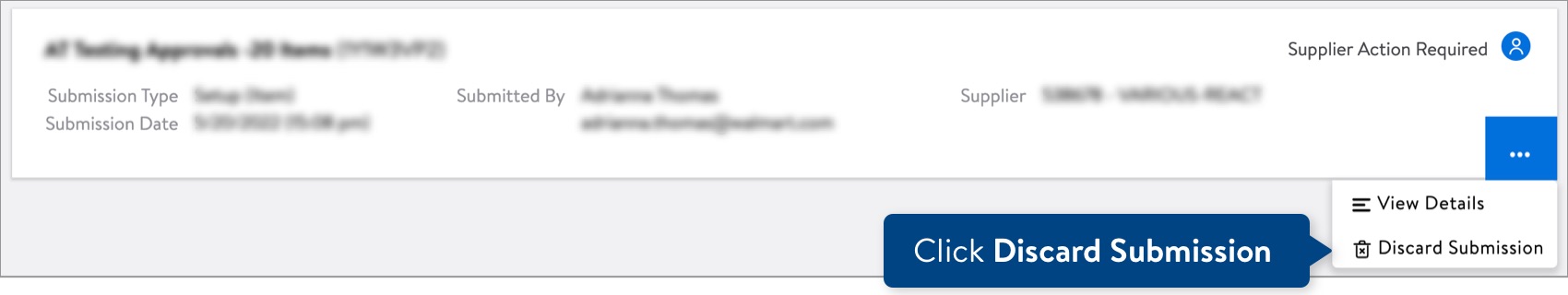
- Click the Discard button to confirm your action. All of the setup or maintenance requests in your activity will be discarded.
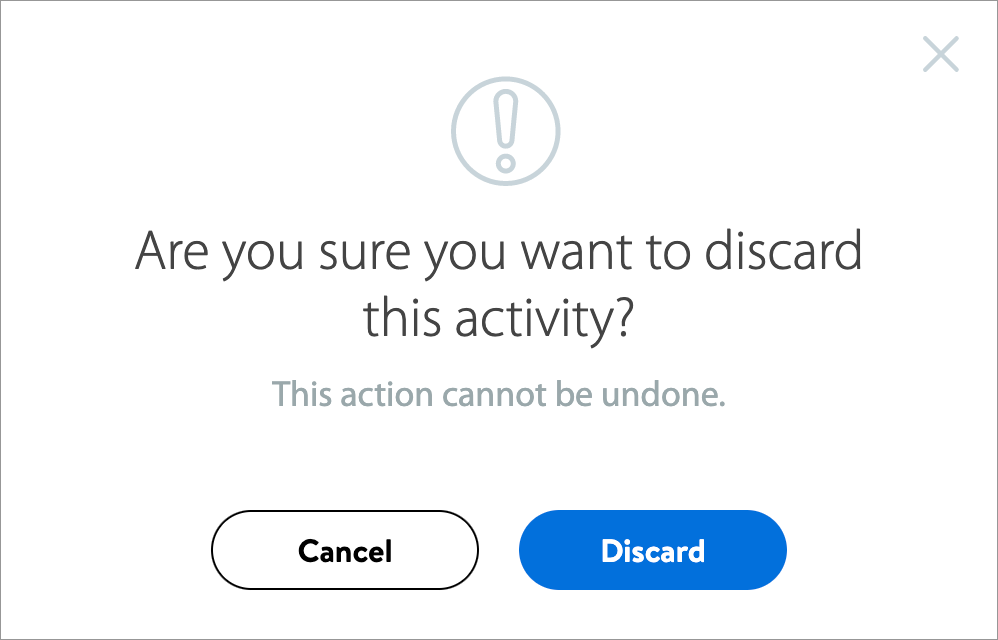
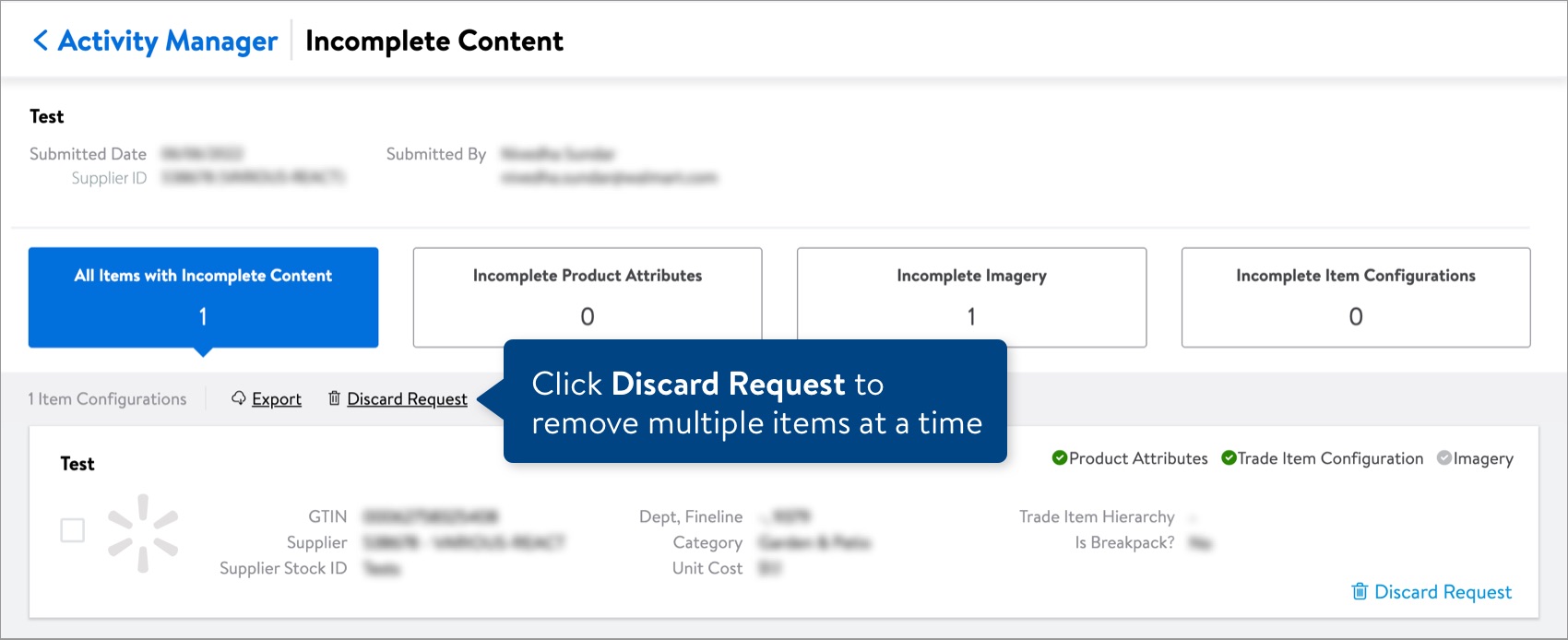
Need to File a Case Ticket?
Please contact Partner Support. For detailed instructions, refer to this article.