View Assortment History
As of September 18, 2024, U.S. suppliers are automatically redirected from Item 360 to Supplier One for item and inventory workflows. Suppliers who also sell in Canada and category advisors will continue using Item 360.
Assortment Parent Item setup and linking functionality is not yet supported in Item 360 for suppliers or in iSAM for merchants. Please refer to this article for instructions on setting up assortments.
Each card in the Assortments View of the Catalog contains important data. To view the history of a shipper:
- Click the three dots at the bottom right corner of the card.
- Click Assortment History.
Assortments Card
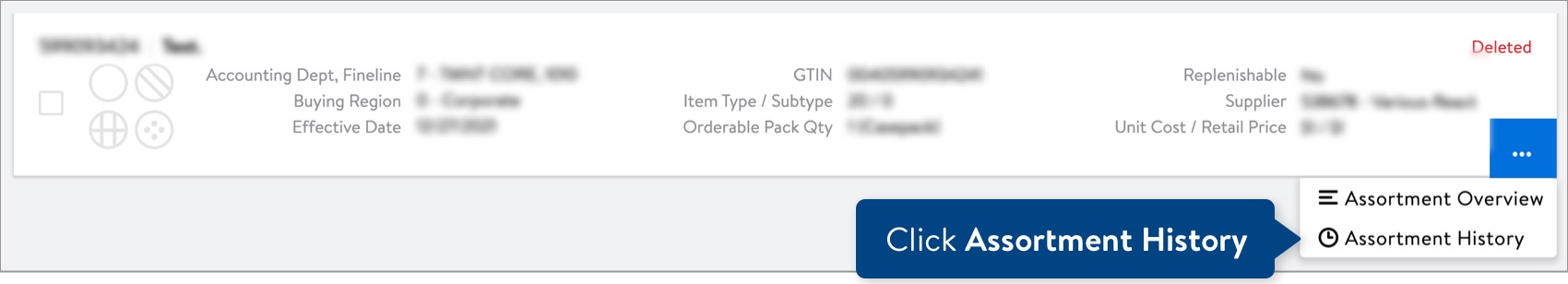
ASSORTMENT HISTORY
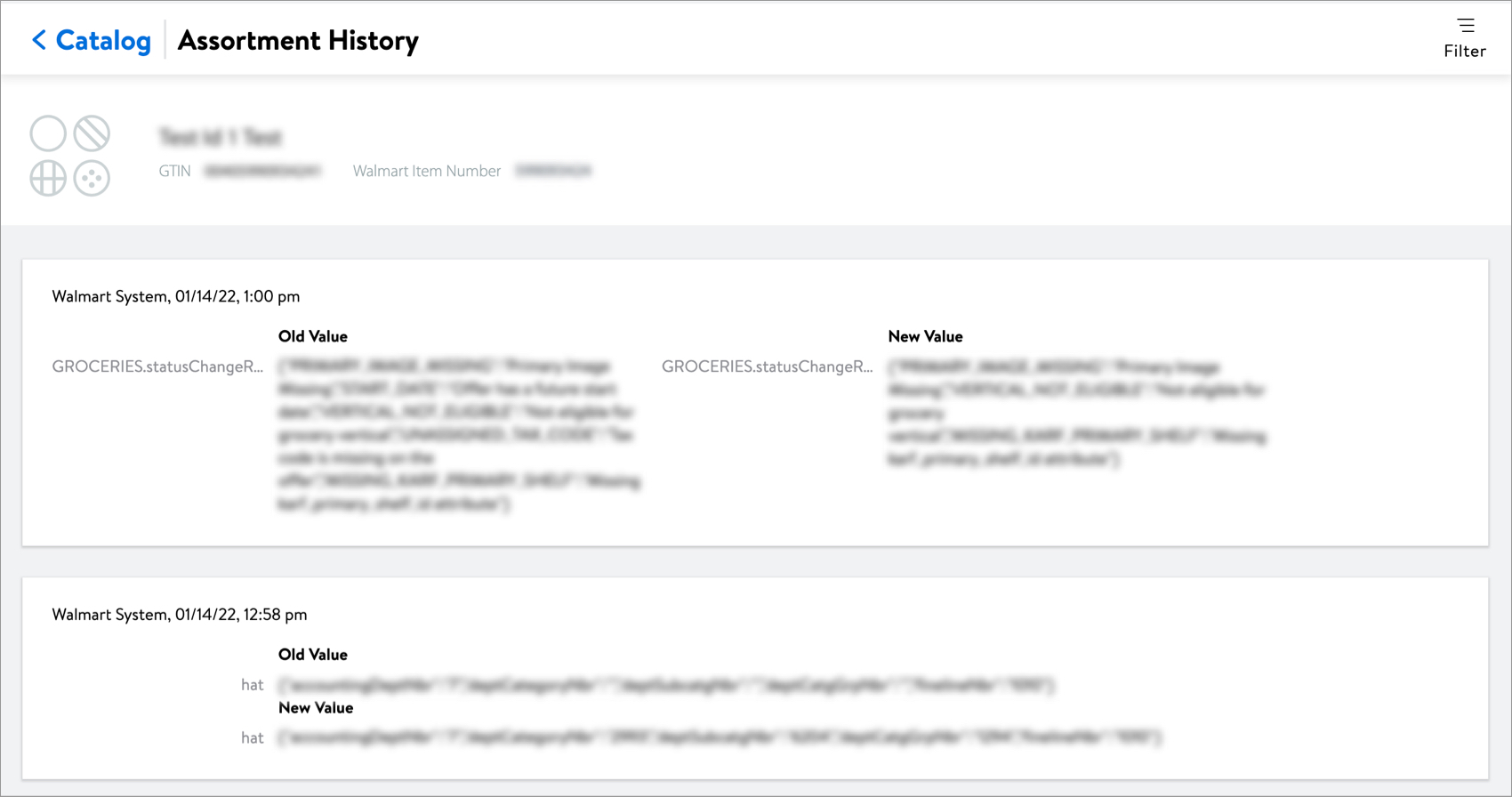
Each entry on this page shows:
- The source or tool used to submit the changes. (For more details, see the table at the bottom of this article.)
- The date and time that the changes were made.
- The old and new values for the updated attributes.
You can use the Filter to find changes by attribute, source, date range, and change type.
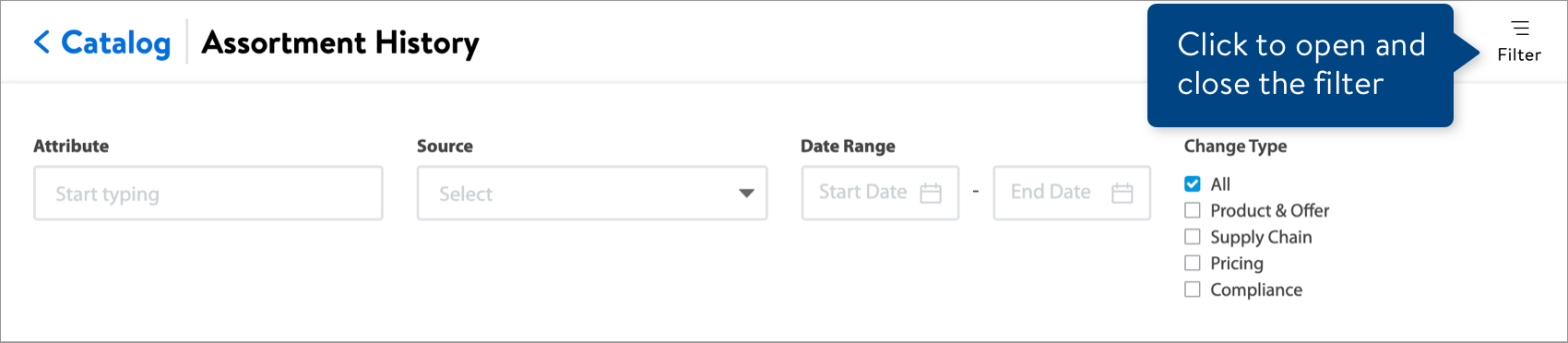
Sources That Changes Come From
GDSN | Updates submitted via a GDSN publication. |
Walmart Partner | Updates that came from either a CSP or a supplier / seller who integrates with our systems directly. |
Walmart Associate | Updates submitted by our Retail Team, who often make changes to rich content and other information shown on Walmart.com. |
Walmart System | Updates triggered by system-generated changes. |
Unknown Source | We're unable to pinpoint exactly where this change came from, but at least we have a record of it. |