What Is an Activity ID?
As of September 18, 2024, U.S. suppliers are automatically redirected from Item 360 to Supplier One for item and inventory workflows. Suppliers who also sell in Canada and category advisors will continue using Item 360.
The Activity ID is automatically assigned to help you track submissions during the review and approval process. Any activity on the submission (e.g., multiple rounds of updates or approvals) will use the same Activity ID so it's easy to follow.
- Go to the Activity Manager in the left navigation menu.
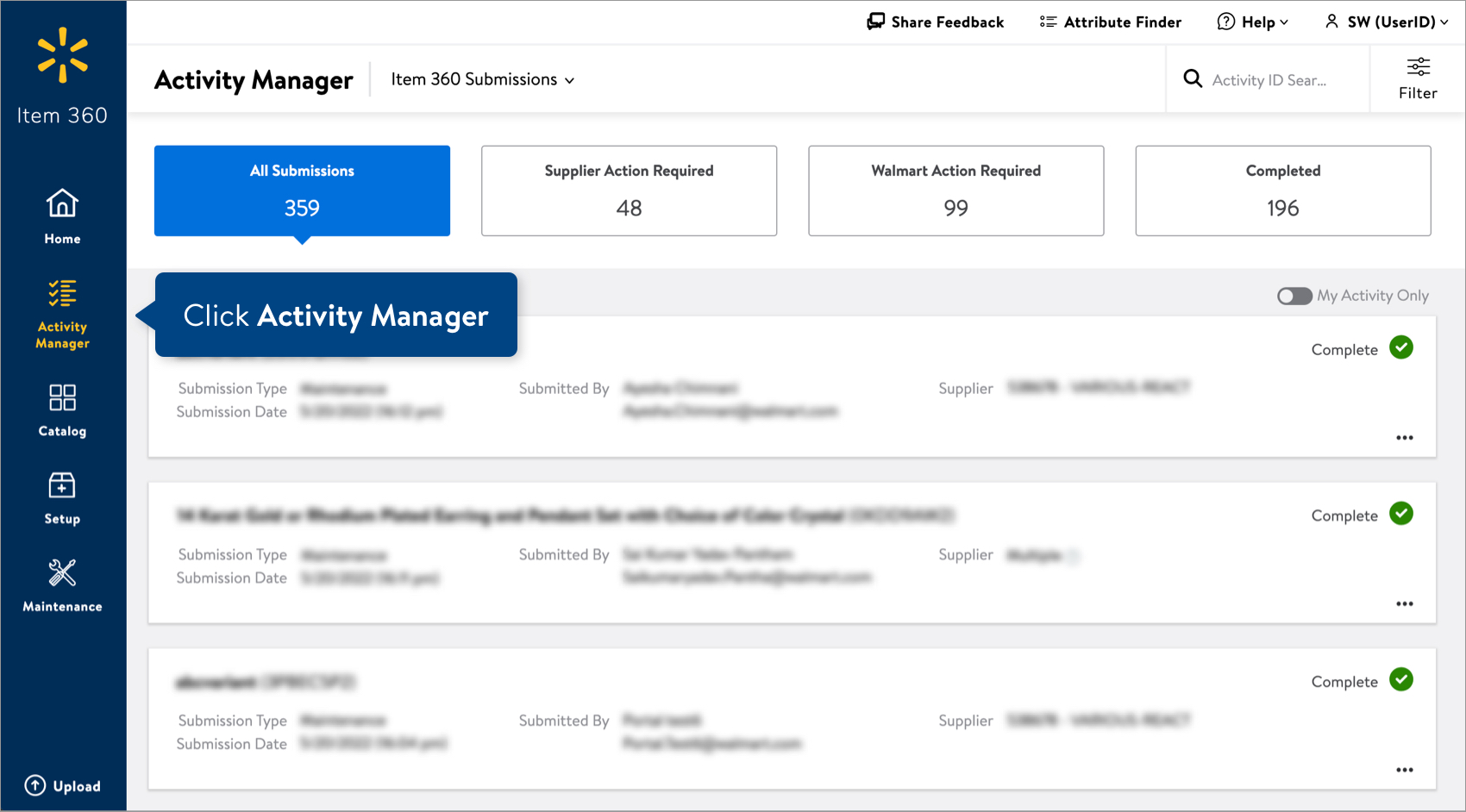
- On the card for your submission, look for the Activity ID. It's a sequence of numbers and letters in parentheses next to the Activity Description, e.g., 1FP9C3P2.
 You can paste the Activity ID into the Activity ID Search bar the next time you want to find your submission quickly. If you need help from the support team, file a case ticket and include the Activity ID.
You can paste the Activity ID into the Activity ID Search bar the next time you want to find your submission quickly. If you need help from the support team, file a case ticket and include the Activity ID.