Complete Activities
As of September 18, 2024, U.S. suppliers are automatically redirected from Item 360 to Supplier One for item and inventory workflows. Suppliers who also sell in Canada and category advisors will continue using Item 360.
If your activity status is Complete, all of the items in your submission successfully processed. Click the dots at the bottom right corner of the activity card. Then, click View Details to learn more.
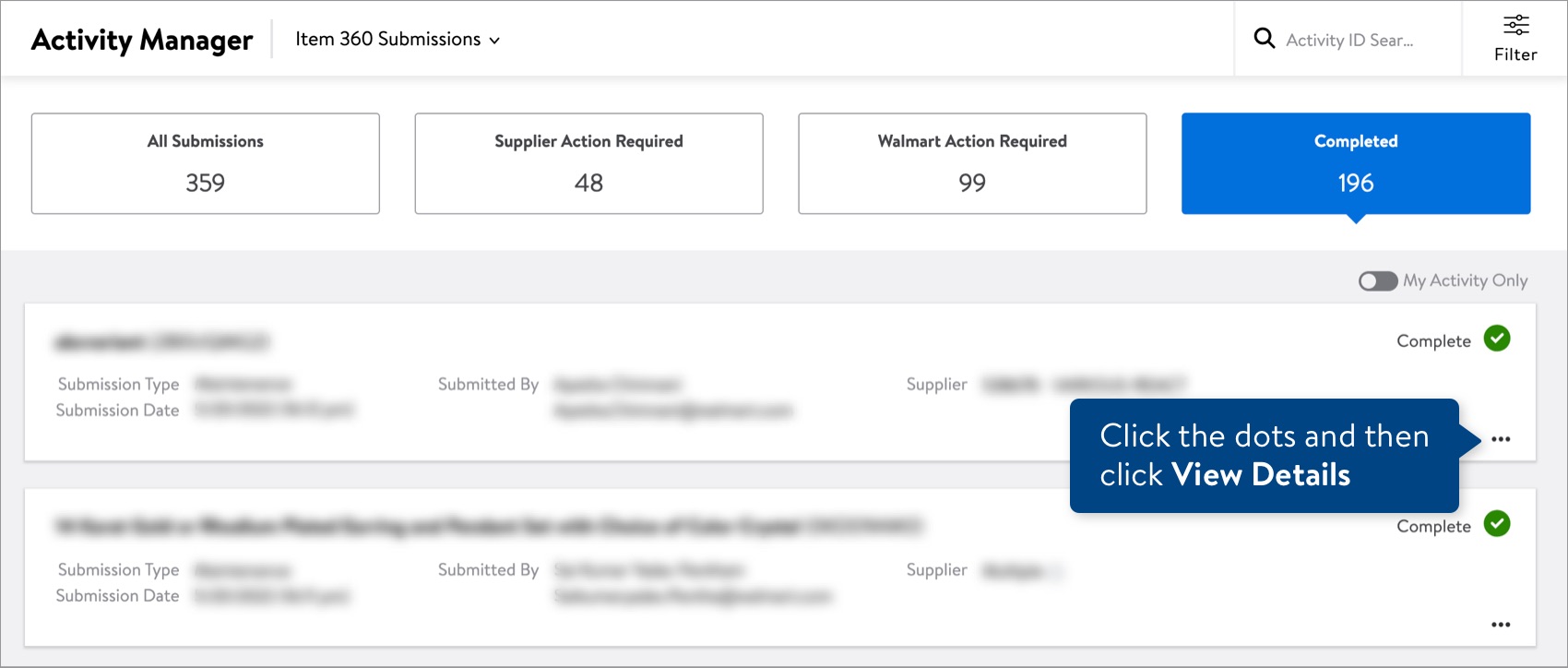
- If the activity is for item setup, you'll see a quick summary of each item and a link at the top right corner of the page to view the items in the Item 360 Catalog. Or, you can click the blue Walmart Item Number next to the product name at the top left corner of the card to view the new item in the Catalog.
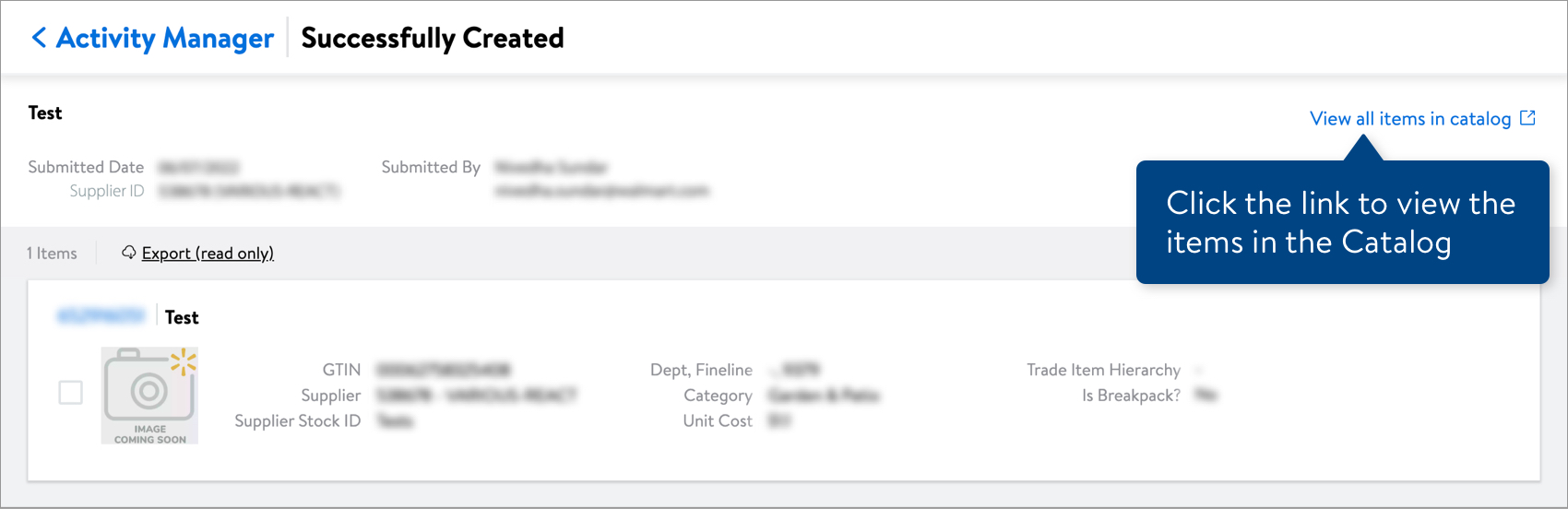
- If the activity is for item maintenance, you'll see the New Values for each item. You can click the blue GTIN next to the product name at the top left corner of the card to view the item in the Catalog.
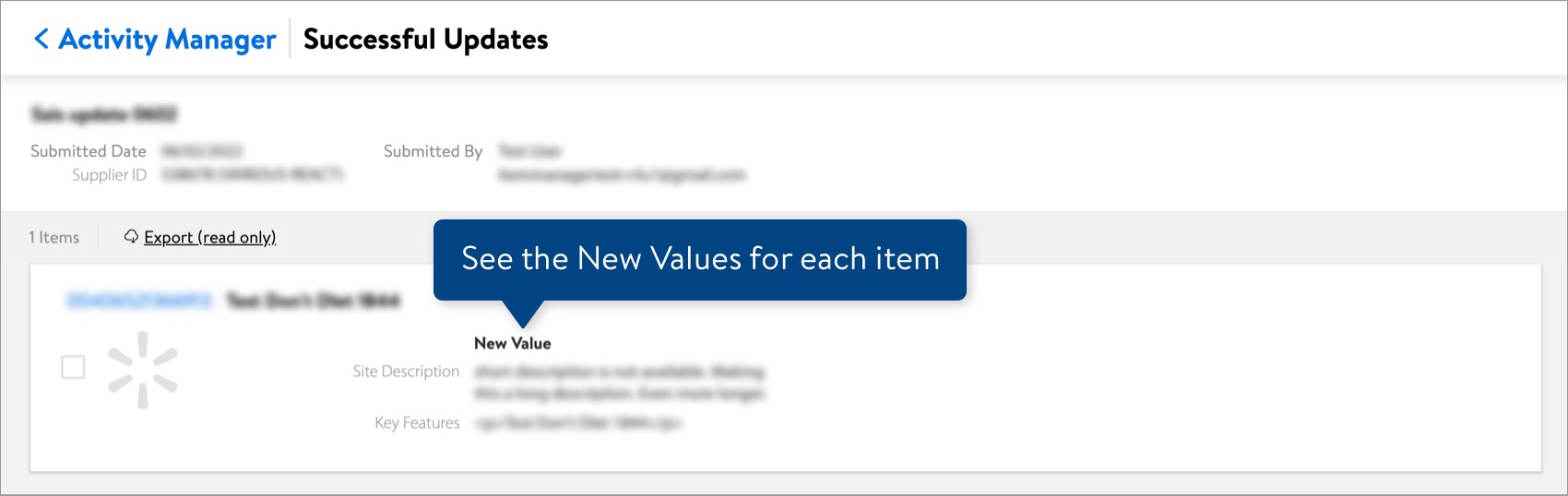
You can click Export (Read Only) to download the new items and new values in a spreadsheet.
Need to File a Case Ticket?
Please contact Partner Support. For detailed instructions, refer to this article.