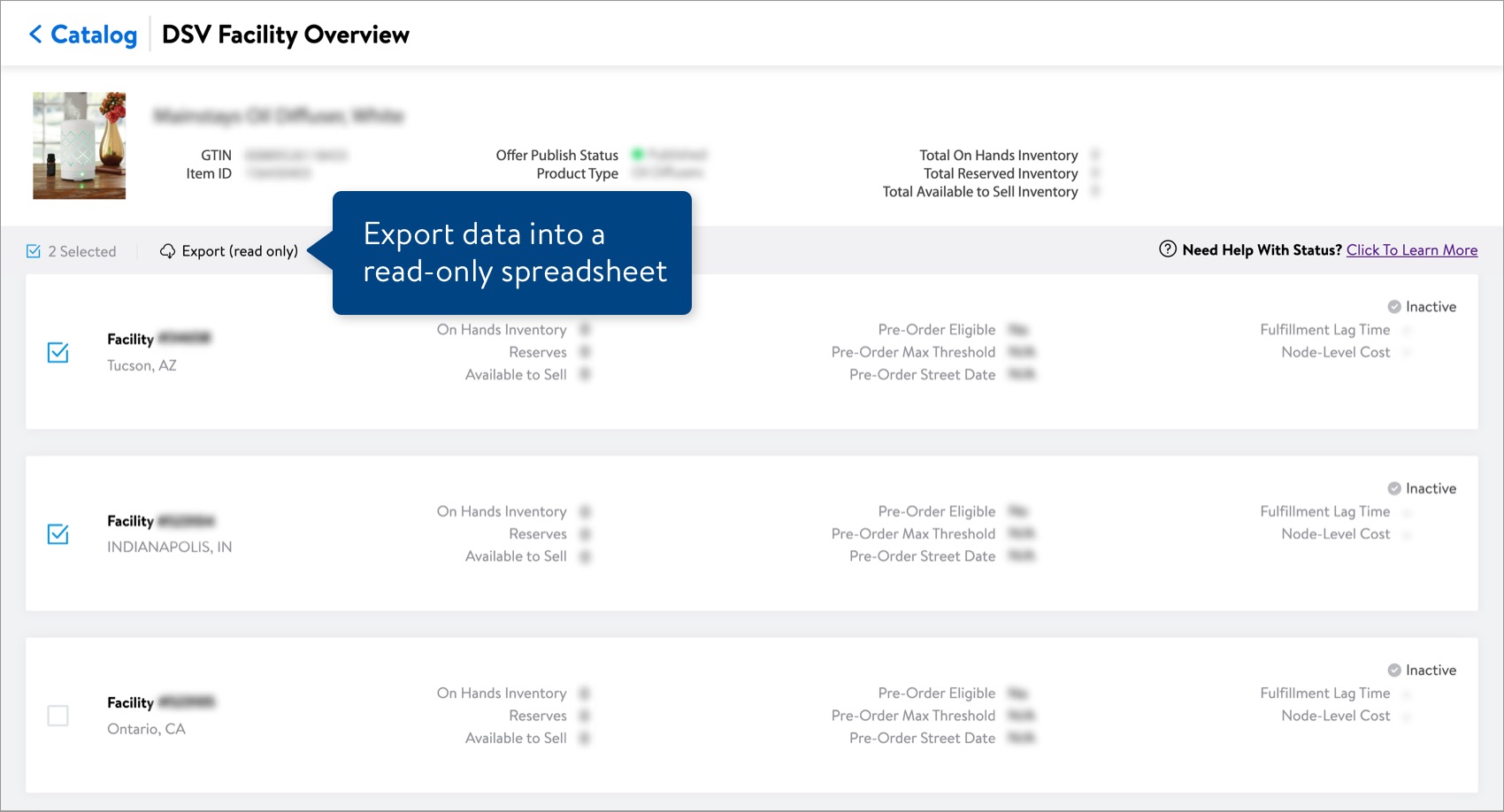DSV Facility Overview
If you are a DSV Supplier, you can now view an item across all eligible DSV facilities. Gain insights into the current inventory for the item and at each facility.
- In the Catalog, select the Products or Item Configurations view.
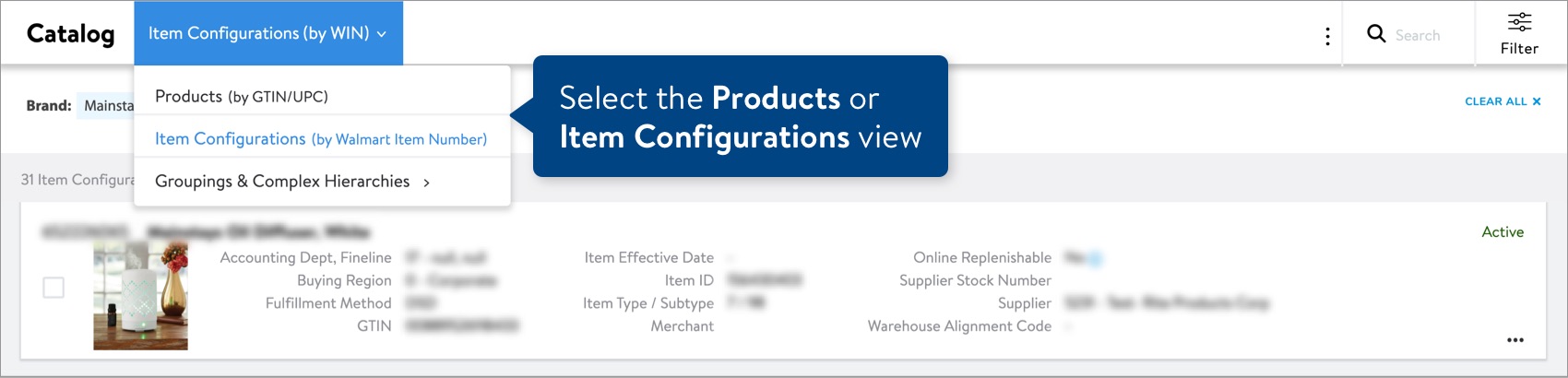
- Copy and paste the Product IDs in the search bar. Remember to select the ID Type if you're searching for multiple items (all of your Product IDs must be the same type). You do not need to select an ID Type if you're searching for only one item. Then, click the Apply button.

- Click the dots at the bottom right corner of the item card. Then, click DSV Facility Overview.
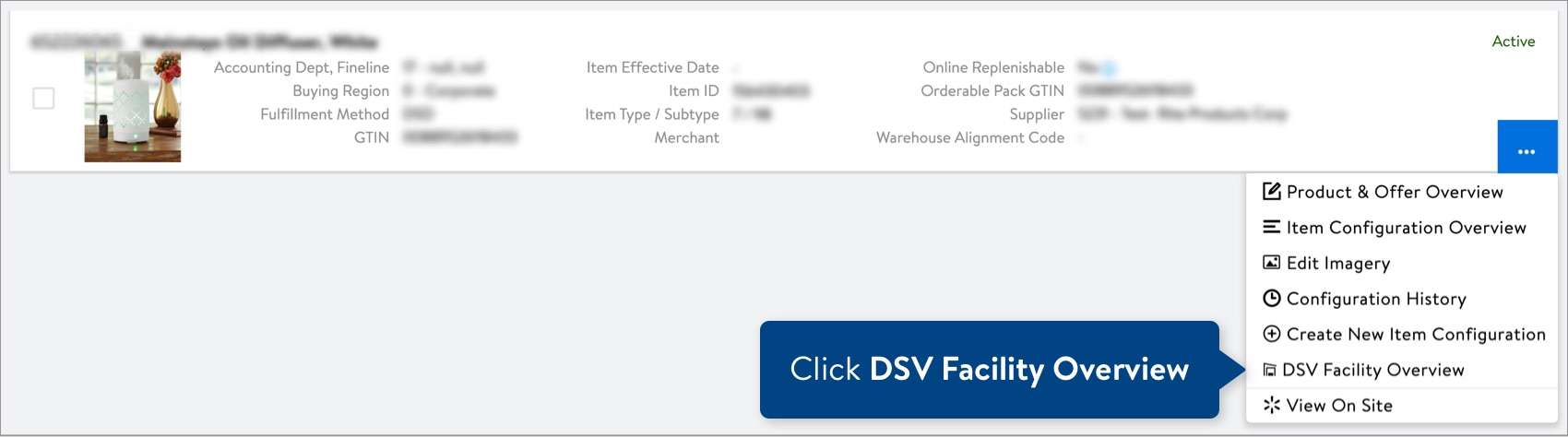
- The DSV Facility Overview page shows a summary of the item and a list of all eligible DSV facilities.

Glossary
Attribute | Definition / Description |
Offer Publish Status | The publish status of the offer on Walmart.com. |
Total On Hands Inventory | The on-hand quantity of the item across all eligible DSV facilities. |
Total Reserved Inventory | The reserved, backorder and buffer quantity of the item across all eligible DSV facilities. |
Total Available to Sell Inventory | The available to sell inventory – which is determined by the on-hand quantity minus the reserved, backorder and buffer quantity – across all eligible DSV facilities. |
On Hands Inventory | The on-hand quantity of the item at the DSV facility. |
Reserves | The reserved, backorder and buffer quantity of the item at the DSV facility. |
Available to Sell | The available to sell inventory – which is determined by the on-hand quantity minus the reserved, backorder and buffer quantity – at the DSV facility. |
Pre-Order Eligible | The eligibility for Walmart to sell the item (i.e., accept orders) before we have physical inventory of the item. This type of transaction is most common with items that have a future release date (also known as Street Date), which is usually set by the item's manufacturer. All preorders, unless legally required, are set up as Ship By. |
Pre-Order Max Threshold | The maximum number of preorders that the DSV facility can accept. |
Pre-Order Street Date | The date that the item will ship to the customer from the DSV facility. |
Fulfillment Lag Time | The number of days between when the item is ordered and when it is shipped from the DSV facility (e.g., 2). |
Node-Level Cost | The unit cost of the item that is shipped from the DSV facility. |
Export Data
Click Export (read only) to download the DSV facility data into a non-editable spreadsheet. To select individual facilities, click the check box on the cards before exporting the data.