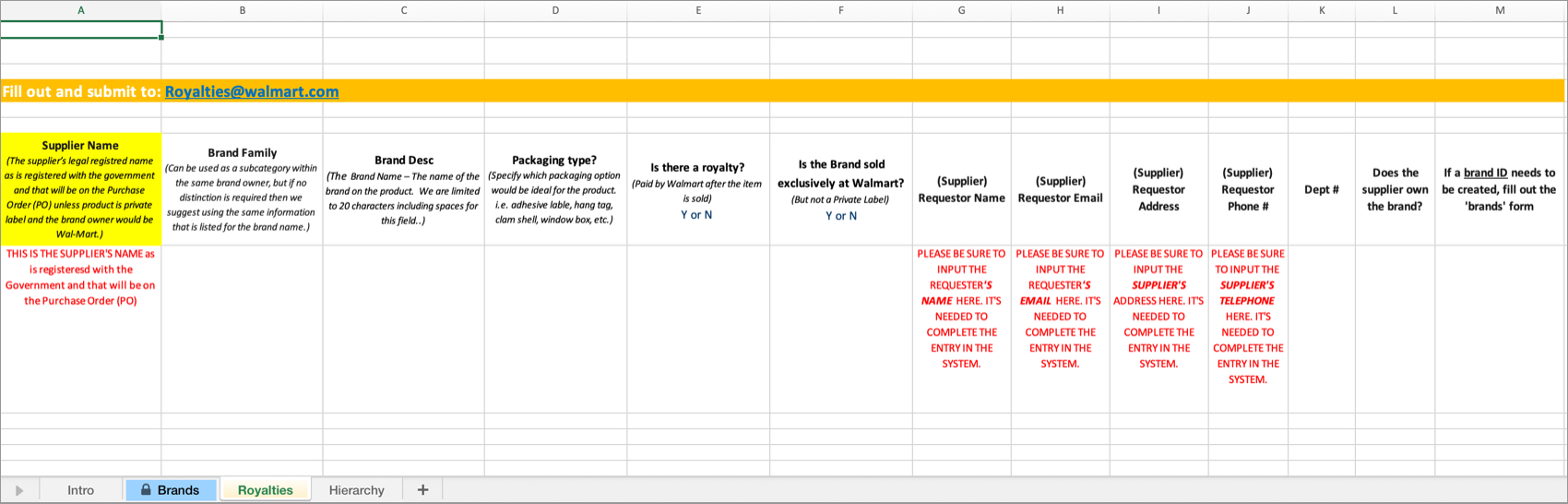Create a New Brand ID
As of September 18, 2024, U.S. suppliers are automatically redirected from Item 360 to Supplier One for item and inventory workflows. Suppliers who also sell in Canada and category advisors will continue using Item 360.
To set up a new Brand ID, please download this Brand ID Request Form.
- If the file opens as Read-Only, make sure to re-save it in .xlsb format so that you can edit the file.

- Complete all fields on the Brands tab, and email the form to our Business Solutions Governance team.

- If the brand needs to be added to the Quote Management System (QMS), you'll also need to complete the Royalties tab. Make sure that the supplier’s legal registered name – as it is registered with the government and will be on the Purchase Order – is under Column A of both the Brand and Royalties tabs. If the Brand will be for any other country other than the USA, please indicate that and email the form to our Brand Royalties team.