RFID Tag Validation
Once you have a product sample of your RFID implementation, you need to submit it to the Auburn University RFID Lab for performance testing prior to bulk production.
Complete the Submission Form
- Go to the Auburn RFID Submission Form and provide all the required fields noted with a red asterisk.
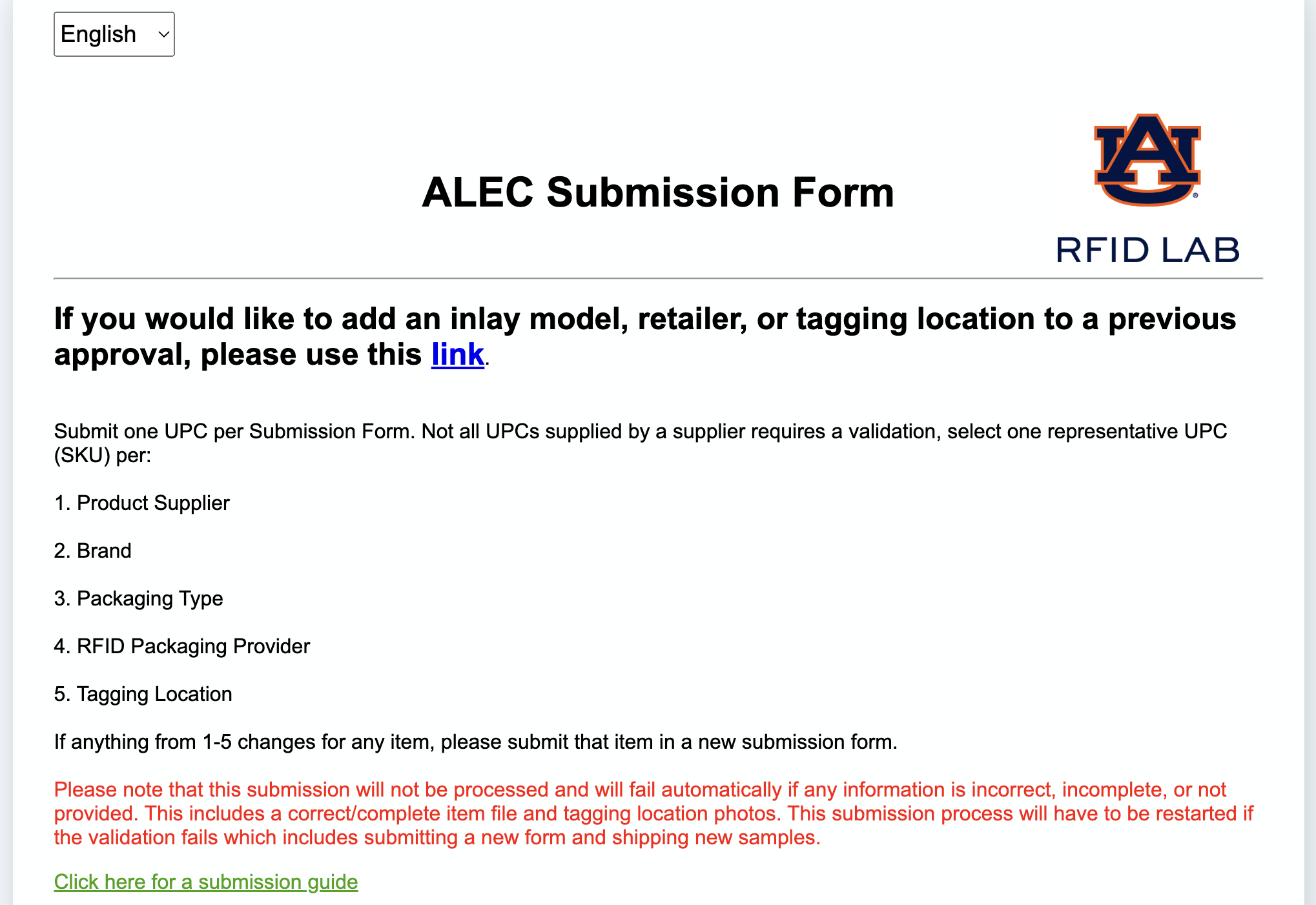 Refer to the Submission Guide (linked on the form) for examples to help reduce common submission errors.
Refer to the Submission Guide (linked on the form) for examples to help reduce common submission errors. - Tell us about you, your shipment carrier, and your shipment tracking number.

- Each submission can represent multiple products if each product has the same supplier, company prefix, packaging provider, packaging type, inlay, and tagging location. Select one representative GTIN/UPC and product to fill out the form with. This should match the GTIN/UPC number on the 5 RFID tags you will send to us.
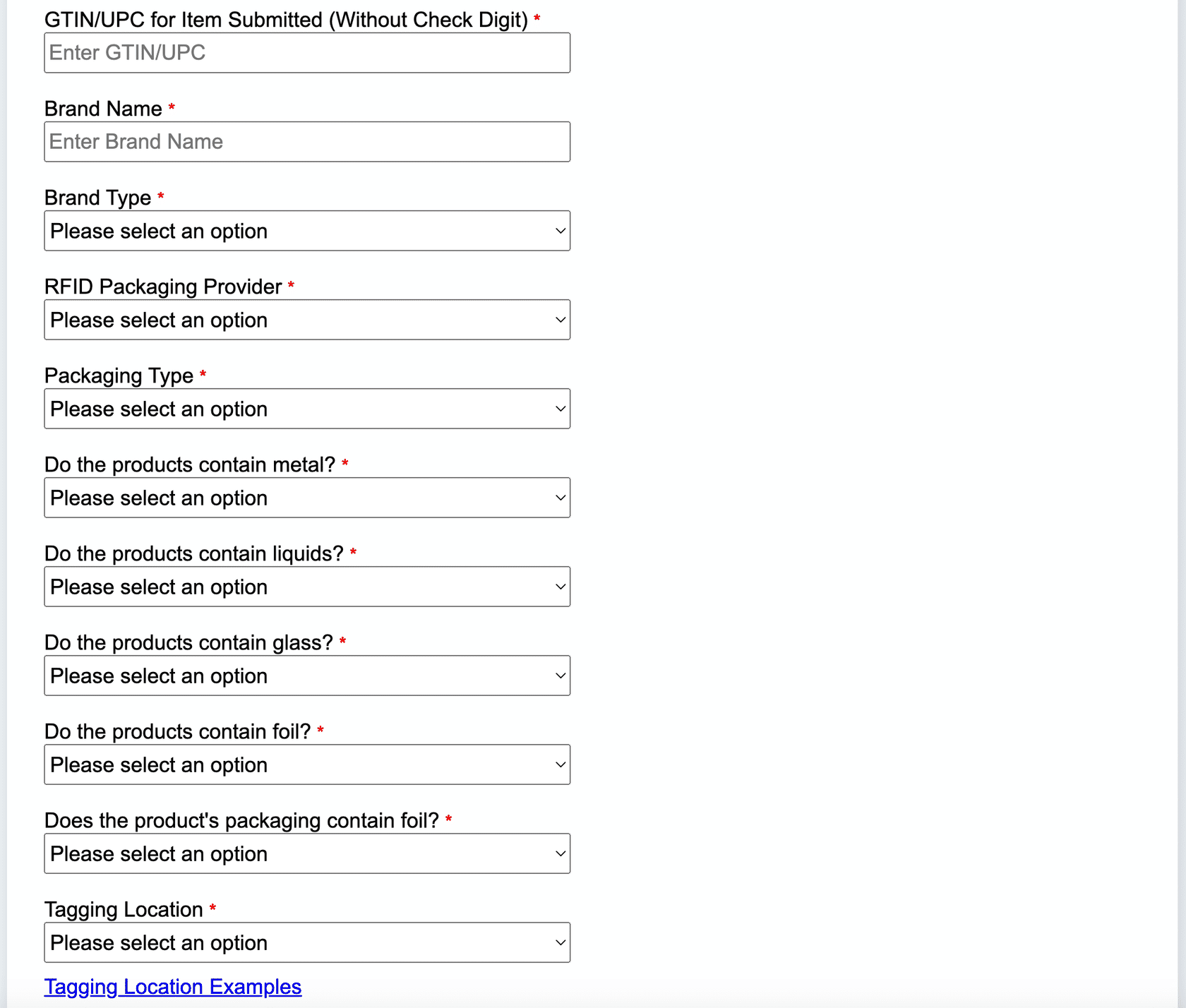 Refer to the Tagging Location Examples (linked on the form).
Refer to the Tagging Location Examples (linked on the form). - Your Retailer is who you are supplying the products to. You may submit for up to 10 retailers on the form.
- Each supplier/vendor should have a unique Vendor ID for each retailer. If you do not know your unique id, please contact your retailer.
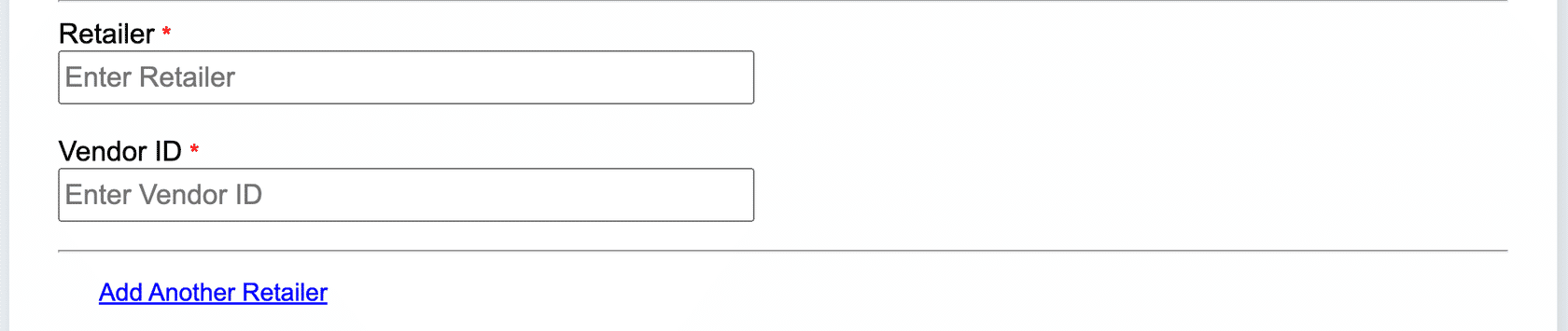
- Each supplier/vendor should have a unique Vendor ID for each retailer. If you do not know your unique id, please contact your retailer.
- Make your selections from the drop-down menus for your Inlay Spec and Inlay Model.
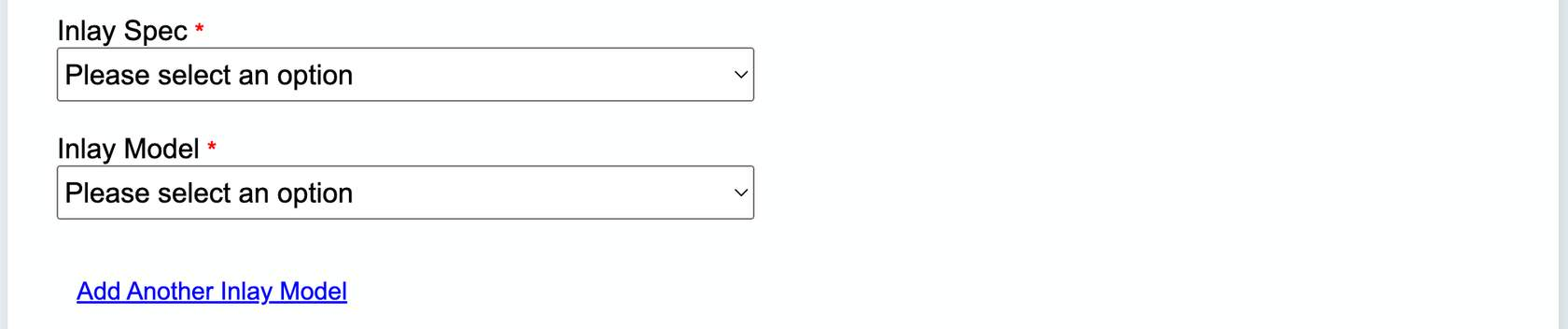
- Upload at least 6 high-quality photos and 1 video of the one representative sample item that clearly show the dimensions and composition of the product and packaging in relation to the location of the RFID tag.
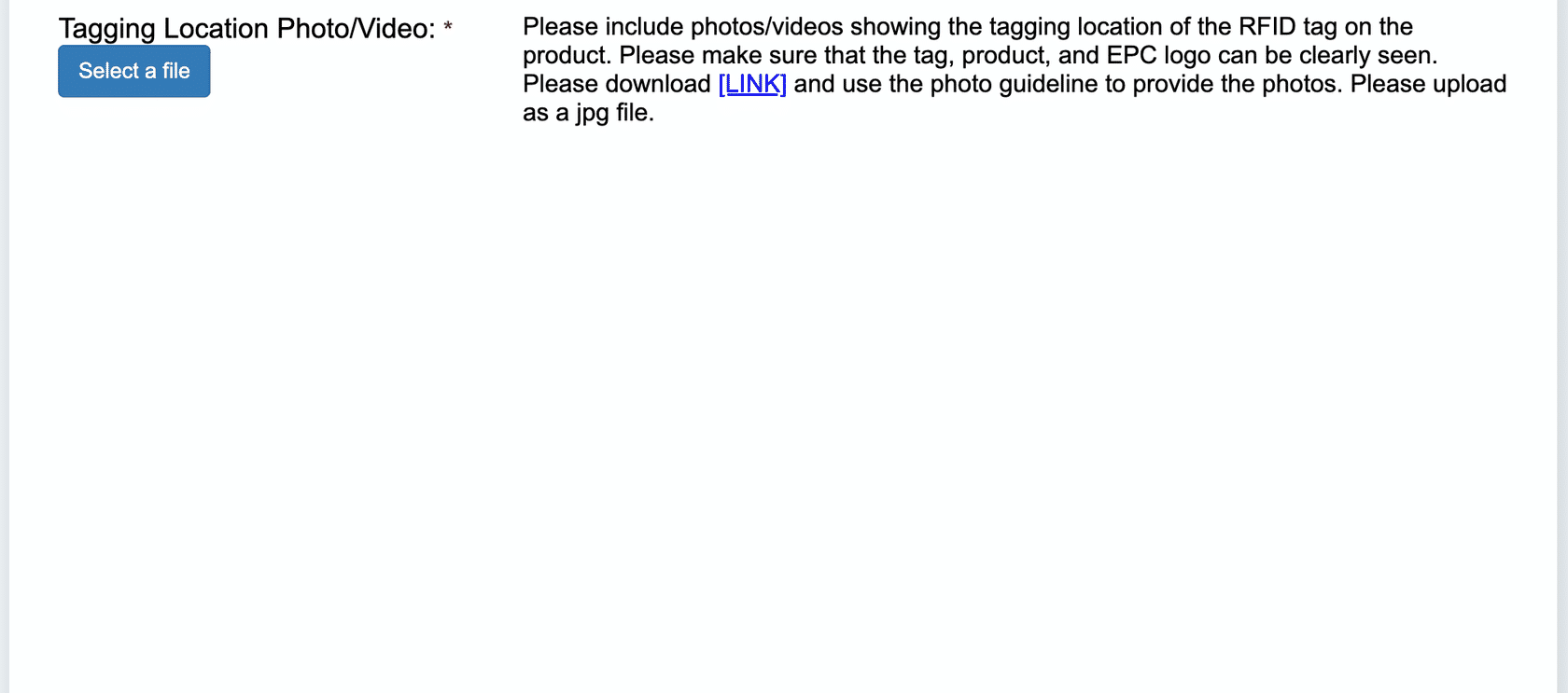 Refer to the Tagging Location Photo Video Guidelines (linked in the form) for more details.
Refer to the Tagging Location Photo Video Guidelines (linked in the form) for more details. - Review the Checklist to make sure you've met the requirements. All required product and RFID information, including the Tagging Location Photos/Video, must be provided before submitting the form.You cannot make changes to the form once it has been submitted, so please review all of your information carefully.
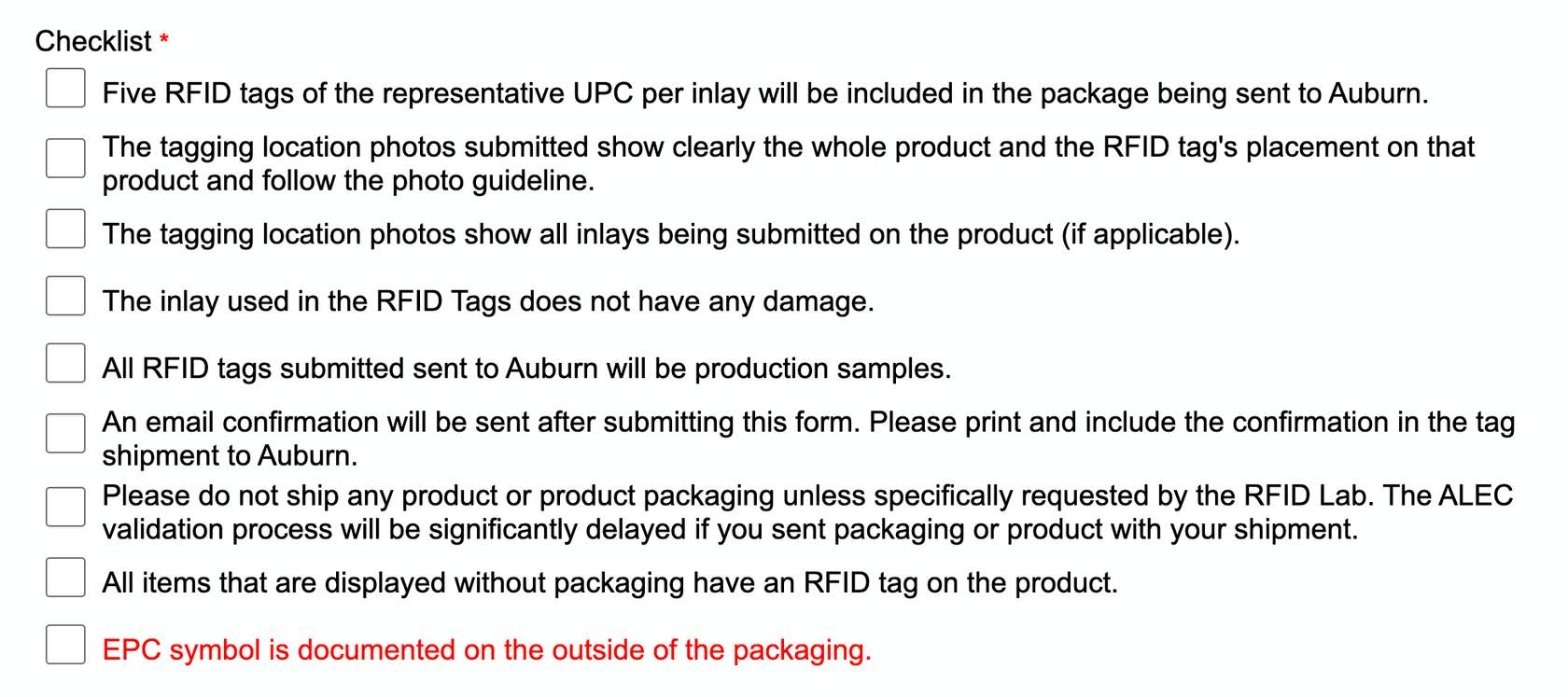
- Providing Notes is optional. Click Submit at the bottom of the form.

- If you've successfully submitted the form, you will receive an online confirmation and a confirmation email from the Auburn University RFID Lab with your submission number, specific info about next steps, and contact info.
- Print and mail a copy of the PDF confirmation with your 5 RFID tag samples for the same item (no product or packaging) to the lab. The lab will contact you on the success/failure of your submission once your sample has been tested. Validation will be completed within 10 business days of delivery.
Best Practices to Avoid Common Errors
- Ensure the RFID tags have the correct EPCs made from the UPC/GTIN of the representative item and 5 unique serial numbers. Each RFID tag must be permalocked with a different serial number.
- In the Submission Form, the 'Sample GTIN' is the GTIN of the representative item. Make sure to document this GTIN for your own reference.
- Only submit one UPC for the five total items submitted. If there are multiple UPCs, use the primary UPC.
- When you receive an online confirmation after successfully submitting the form, print the online confirmation with the Submission Number. If you do not receive the confirmation email, you can mail the online confirmation with your RFID tag samples.
- Once you've mailed your RFID tag samples to the lab, use the shipper tracking number for delivery confirmation. Auburn University RFID Lab will not provide receipt notification of the delivery.
- It is very important that you upload at least 6 high-quality images and 1 video in your submissions (see the examples below)
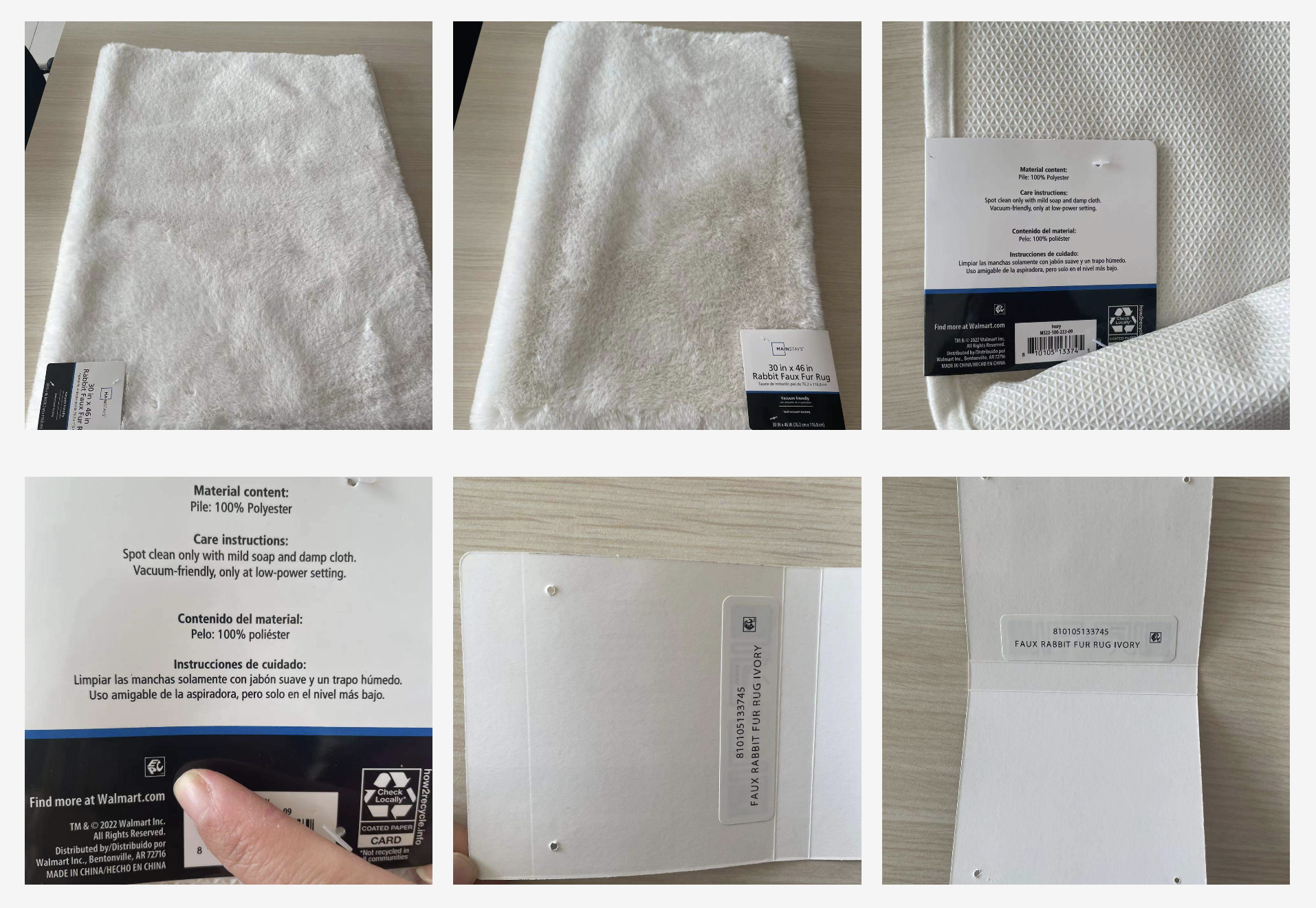

Successful Submissions
If your submission has been approved, you will receive a communication with further information needed. Please provide the requested information. Work with your technical partners and supply chain/manufacturing team to make sure all of your products have RFID tags. Tagged products must arrive in stores no later than the date provided in the onboarding communication you received from Walmart. If you are having trouble finding your date, reach out to WalmartRFID@walmart.com.
Failed Submissions
If your submission has failed, you will receive a communication detailing the reasons your submission failed. You must correct the errors and complete a new submission form. When you mail the new PDF confirmation and 5 RFID tag samples to the lab, mark the outside of your envelope "Resubmission".